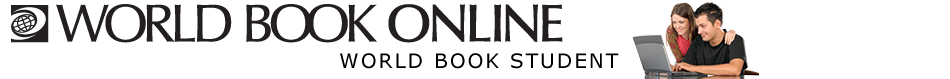
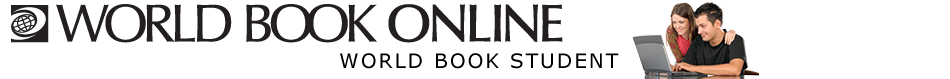 |
||||||||||||||
Timelines In World Book Student, users can build their own timelines or view our prepared timelines. The first page offers two choices: 1. Select a World Book-prepared timeline by scrolling through the list in the left-hand box. 2. Create your own timeline, using dates from the World Book database of events, your own dates, or a combination of both. 3. When viewing the timeline, a tools bar across the top offers several options: • Select Timeline: Choose a new timeline from the list of World Book-created timeline • Edit: Edit the timeline you are currently viewing by adding or deleting events • Create Your Own Timeline: Start at the beginning of the process of building a new timeline • Save to My Research: Save the timeline you are viewing to your My Research account. Please note: you must log into your account before you build the timeline in order to save it. • Print: Print the timeline • Tabular view: View the current timeline in table format 4. Scroll through the timeline by clicking on the timeline bar and dragging with the mouse, or clicking on the colored vertical bars at the right and left of the timeline. Move event boxes by dragging them, and open and close the images by clicking on the arrow at the left side of the event box. |
|
![]()