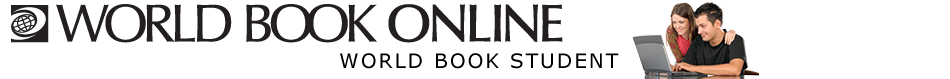
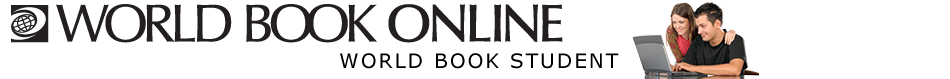 |
||||||||||||
My Research World Book Student's My Research feature gives students individual accounts to save their research. Users create accounts with individual log-in and IDs. A "forgot my password" function is available to help users who have lost their passwords. 1. World Book articles, images, citations, and other research results can be saved to a user’s My Research page. The list of content types will display in main column. 2. The Tools box to the left of the page includes options to print, email, and save the content of the My Research page. 3. Create different project folders within your My Research account to save content by topic or project. Switch projects by selecting the "Switch Projects" drop-down menu. 4. You can delete entries, annotate each content piece with a note—a reminder, a detail to follow up on later, or other information to save for later reference. 5. Images from World Book can be saved to your My Research page. 6. You can enter bibliographic information about books you’ve found in your research. 7. You can add websites for sites you’ve found in their research. 8. Content saved in World Book Advanced’s “My Research” feature is accessible through the My Research feature as well.
|
|
![]()