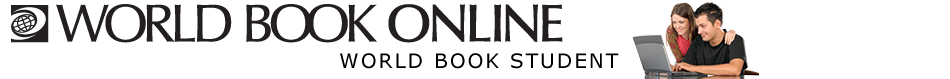
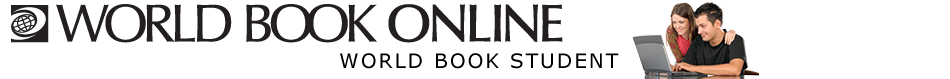 |
||||||||||||
Home Page 1. Use the main search box to search for content. Clicking or tapping on the search box will show the Advanced Search option that contains additional search parameters. 2. Featured images and articles appear on the homepage behind the search bar. Use the arrows to browse through all of the media and related content. 3. Educator Tools can be found in the header on the homepage and in the footer on all pages, leading to curriculum correlations, Webquests, graphic organizers, and other teaching tools. 4. Research Tools include My Research, a personalized account to save research results; Citation Builder, a tool to create MLA, APA, and Harvard bibliography style formats; Maps and Atlas; and a Browse by Subject tool. 5. World Book editors break down the news and current events in the Current Events: Behind the Headlines feature, which includes quizzes and lesson plans. 6. World Book's Biography Center contains tens of thousands of biographies. Choose one of the collections of biographies to get started exploring. 7. The Main Menu at the top right-hand side of every page provides quick access to all of the features on the site, including My Research, Citation Builder, How to Do Research, Dictionary, Behind the Headlines, Compare Places, Atlas, Biography Center, What's New, and more. 8. Featured Videos highlight interesting videos that have been recently added to World Book Student. Select one to view right on the homepage or choose "Learn More" for more information about the video topic.
|
|
![]()