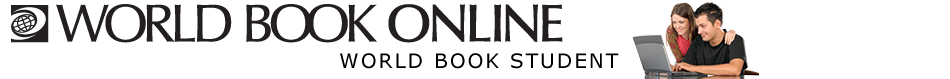
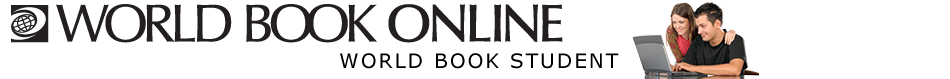 |
||||||||||||
Research Tools World Book Student offers a variety of tools and resources to streamline the research process. How to Do Research World Book Students How to Do Research feature provides tutorials and exercises for students and educators on 21st century information literacy skills. 1. The Research Skills for Students provides a step-by-step tutorial for the research process, including how to find and evaluate print and digital information, how to organize and cite the sources, and templates for research papers. 2. The Educator Research Center has been compiled in consultation with educators who have worked extensively on information literacy projects. The feature covers how to teach research skills, including how to structure assignments so the students can successfully reach the goals set for them. Citation Builder 3. Choosing from a pull-down menu (not shown here) users choose the type of content for which theyre creating a citationfor example, a book, podcast, or magazine. 4. After selecting a content type, the citation builder will display the fields that a user needs to fill infor a book, the title, publication city, publisher, year of publication, and media. 5. Once these fields are filled out, clicking "Create citation" will display the citation, in MLA, APA, and Harvard format. 6. The citation can be printed, e-mailed, saved, or saved to the users My Research page.
|
|
![]()