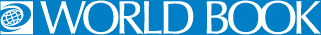My Account
Technical Support
World Book CD-ROM (Windows and Mac OS 9)
E-mail: cdtech@worldbook.com to contact our technical support team.
Click here for help installing the World Book Deluxe Macintosh Network Edition (editions prior to 2001) onto a Novell or NT server.
Online Features
The World Book CD-ROM features that connect to the Internet, including the Update Now functionality, Article Updates, and all other online features have been permanently discontinued for Windows operating systems and Apple Macintosh operating systems 8 and 9. Macintosh OS X users, see the Mac OS X section, below. Please visit our Bookstore for the latest World Book CD-ROMs.
Windows XP Compatibility
World Book CD-ROM products are compatible with Windows XP, beginning with the 2003 edition and newer. CD-ROMs from 2002 and previous versions should not be installed on computers using the Windows XP operating system. If your computer's operating system is not listed in the System Requirements of your World Book CD-ROM User's Guide, then your computer does not meet the neccessary requirements to run the program.
CD Keys
Older World Book CD-ROM products may require a CD Key, if reinstalling the program. Below are Key numbers for the years that require these keys*.
1999 Windows
Key Number - EC001B137397
2000 Windows
Key Number - EC009C837380
1999 Macintosh Edition
Key Number - AA000N1574CS
If a CD Key listed above does not work in your product, a new CD-ROM can be purchased in our Bookstore.
*CD-ROM versions before 1999 require individual keys that are unique to each CD-ROM. The key number can be found on the plastic CD case. If the number has been lost, we are unable to supply CD Keys for products prior to 1999.
CD Registration
Registration is no longer required or supported for Windows versions of the World Book CD-ROMs.
Mac OS X World Book Technical Support
World Book Updating Server Offline
The server that provides World Book article updates and the Update Now functionality is temporarily offline while it is being upgraded by Software MacKiev. For updated information on the server's status, please go to the Software MacKiev support page by entering //www.mackiev.com and following links to "Support".
Free Panther Update and Technical Support
For a free World Book CD-ROM update that provides compatibility with Mac OS X 10.3 "Panther", or for any other technical support questions on the Mac OS X Editions of World Book, please go to the Software MacKiev support page by entering //www.mackiev.com and following links to "Support".
World Book Online
United States & Canada
E-mail: help@worldbook.com
(Please include your name, the school/library name [if a school and library customer], and a detailed description of the problem you are experiencing.)
For the current status of the World Book Online Reference Center, click the link below:
World Book Online Reference Center System Status
Australia & New Zealand
E-mail: Jrodrigues@worldbook.com.au
(Please include your name, the school/library name [if a school and library customer], and a detailed description of the problem you are experiencing.)
Ireland, Northern Ireland, United Kingdom
E-mail: worldbook.enquiries@pearson.com
(Please include your name, a phone number, and a detailed description of the problem you are experiencing.)
Telephone: 01865 888064
Philippines
E-mail: technical.support@worldbook.com.ph
(Please include your name, a phone number, and a detailed description of the problem you are experiencing.)
Telephone: (632) 411-2271, 72, 73, 74, 75
Fax: (632) 411-2270
Mail:
Phoenix Educational Services, Inc.
1116 Quezon Avenue, Heroes Hill
Quezon City, Metro Manila 1005 PHILIPPINES
Sweden
E-mail: info@gmmab.com
(Please include your name, a phone number, and a detailed description of the problem you are experiencing.)
Telephone: 0046-451-15590 fm
Fax: 0046-451-15590 fm
Mail:
Anneli Nilsson
Global MultiMediaAB
Kyrkgatan 1
S- 281 32 Hassleholm
© 2026 World Book, Inc. All rights reserved. WORLD BOOK and the
GLOBE DEVICE are registered trademarks or trademarks of World Book, Inc.