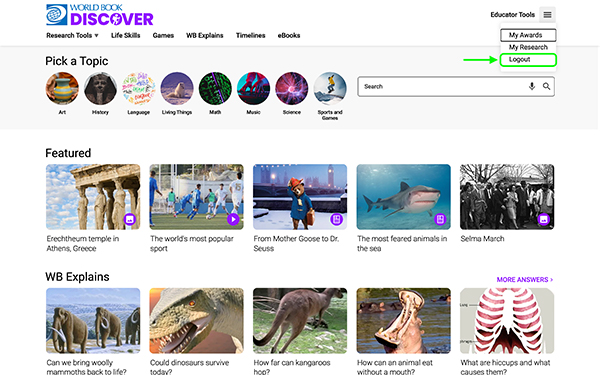How-to
My Discover is a user's personalized profile page. To use this feature, you must have a My World Book account. Once a user creates or logs in to an existing account, users can view their research projects and see awards earned from playing games!
Navigate to My Discover by clicking the hamburger menu in the top right corner of the homepage. Then, select My Awards.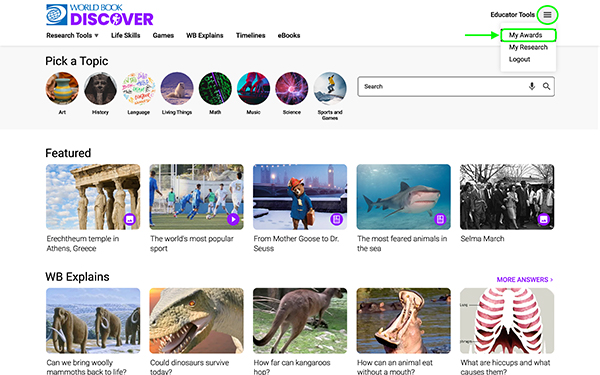
This will open your personal My Discover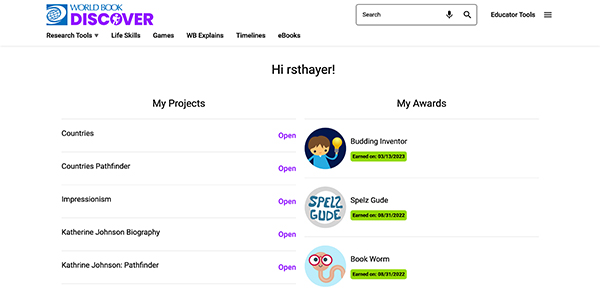
If you are not already logged in to your My World Book Account, you will be prompted to sign in. If you do not have an account yet, sign up quickly and easily by selecting create an account. To learn more about a My World Book account click here.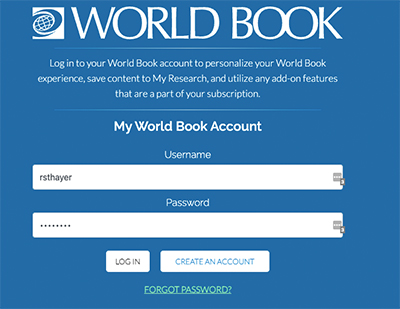
Your My Research projects will be listed on the left side of your profile under My Projects. 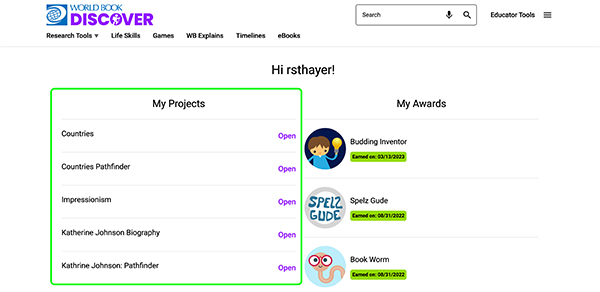
Click Open next to any project to open it in My Research. To learn more about My Research in Discover click here. 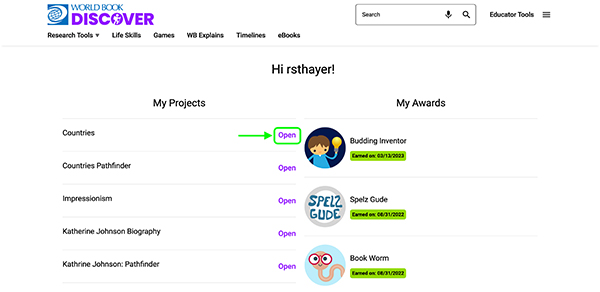
Awards are earned by playing games in Discover. Any awards that have been earned will be displayed on the right side of your profile. 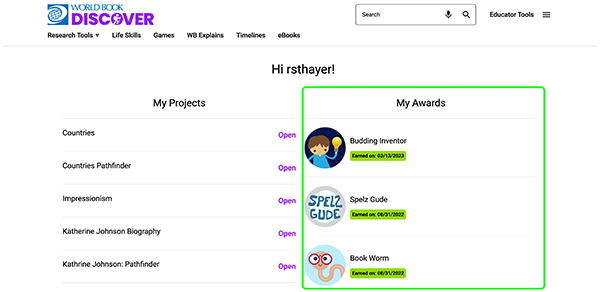
Clicking on an award will show you more information about the award, such as how and when you earned it.
To log out of My Discover, click on the hamburger menu in the top right corner and select logout.