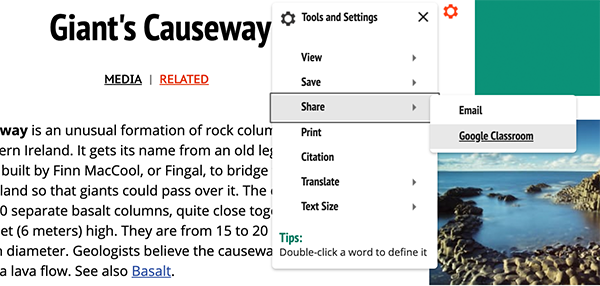Technical
World Book Online works with G Suite for education! There is no set up required on the customer end, simply send us your G Suite domain(s) and we will establish the connection. This integration allows students to sign in to World Book with their Google credentials. Signing in with Google automatically logs them in to a personal My World Book Account and allows students to use features like My Research, save to Timelines, and use our save and share features for Google Drive and Google Classroom.
Note: If the entire district is not part of the World Book Online subscription, users must provide domains for the individual institutions under the account subscription.
Integration is simple! Follow the steps below to get started:
Google sign-in allows students to use their Google credentials to log in to World Book Online. Signing in with Google makes the use of My Research, Save to Google Drive, and Google Classroom seamless and personalized!
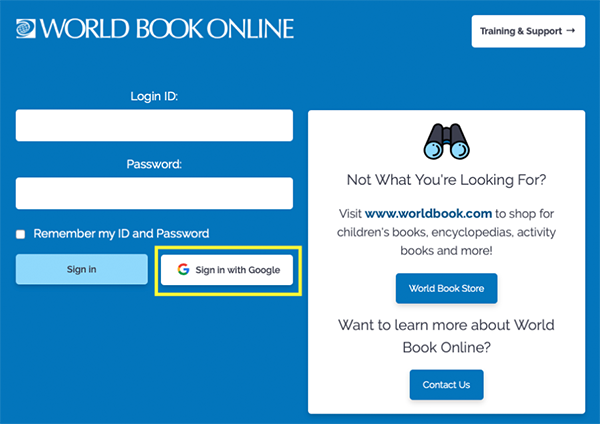
Anyone with a Google account can save content from within certain World Book products, directly to their Google Drive. This is great for collaboration with colleagues, unit planning, and keeping organized with research.
This feature can be found under tools in various places throughout relevant products. To learn more about this feature, click here.
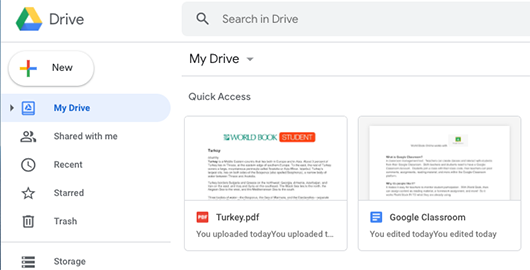
Anyone with a Google account can utilize the Google classroom integration. The actions one can perform vary based on whether they are logged in to a teacher or student google account.
This feature can be found under tools in various places throughout relevant products. To learn more about the this feature, click here.