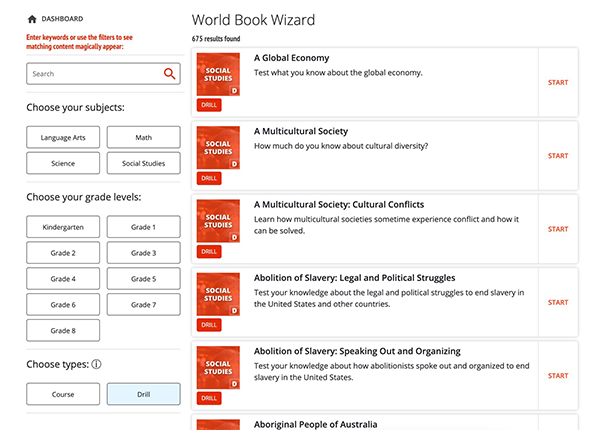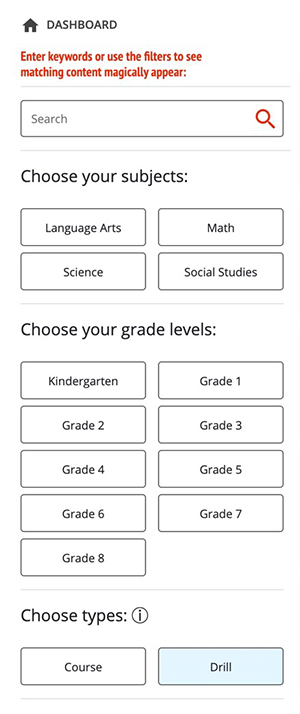How to
In the Full Version students can use Wizard to practice on their own, without anything being assigned by a teacher or instructor. All you need to do is use the filters to find content you want to practice!
To browse content from the Wizard home page, follow the steps below:
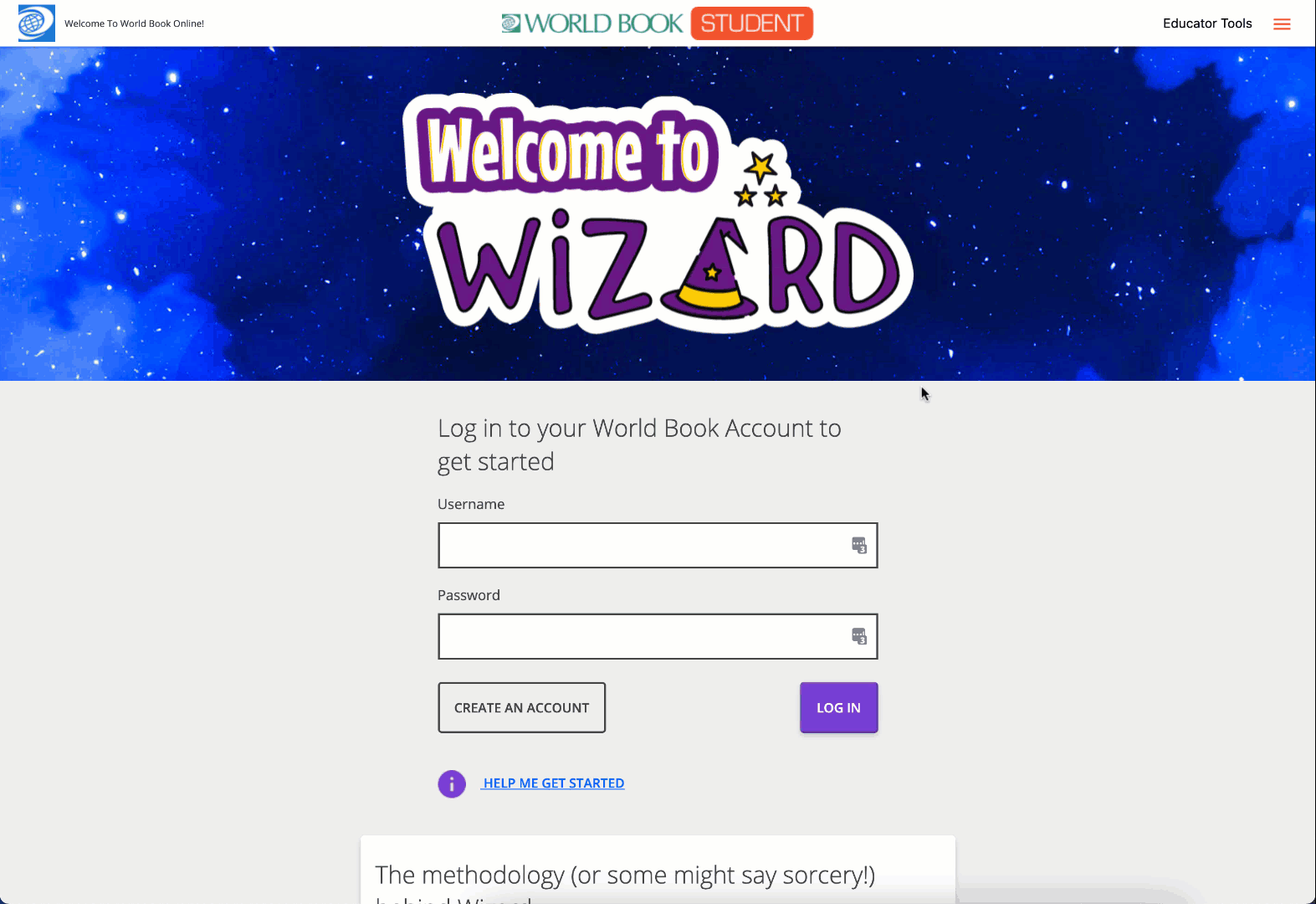
The list will consist of courses and drills. A drill is smaller and consists of one set of questions related to a given topic. A course is larger and is made up of different drills.
Note: A course will take much longer to complete than a drill because it is made of multiple drills.
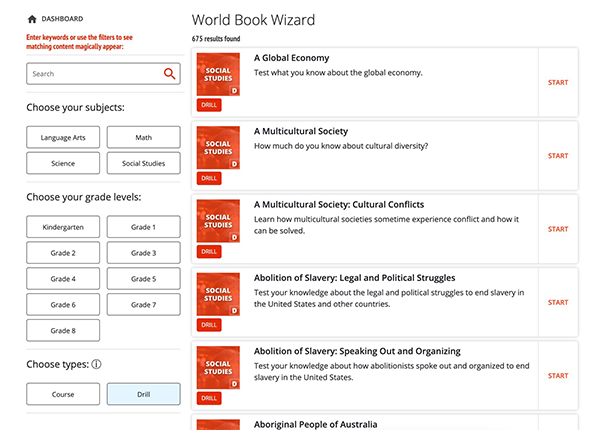
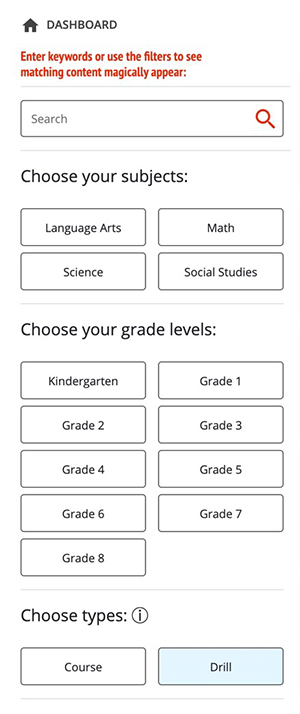
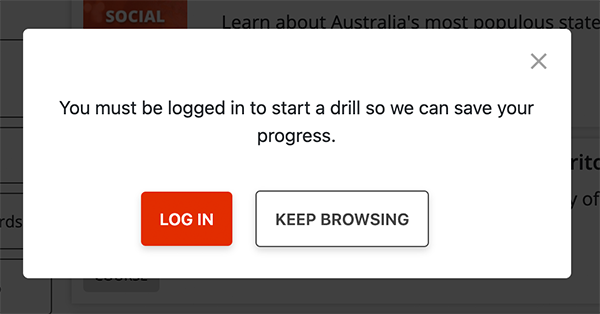
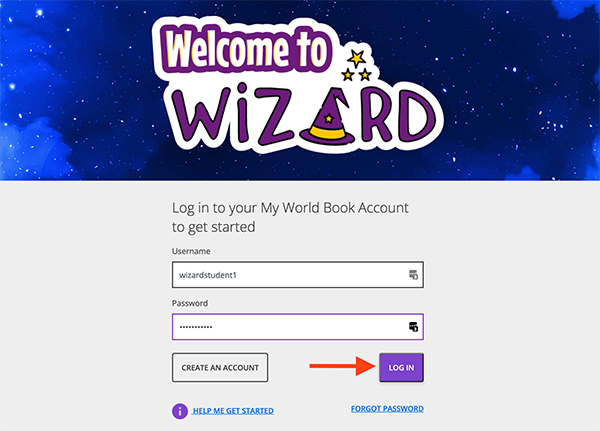
To browse content from the student dashboard, follow the steps below:

A drill is smaller and consists of one set of questions related to a given topic. A course is larger and is made up of different drills.
Note: A course will take much longer to complete than a drill because it is made of multiple drills.