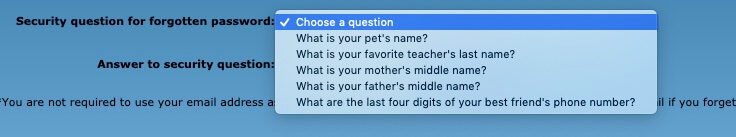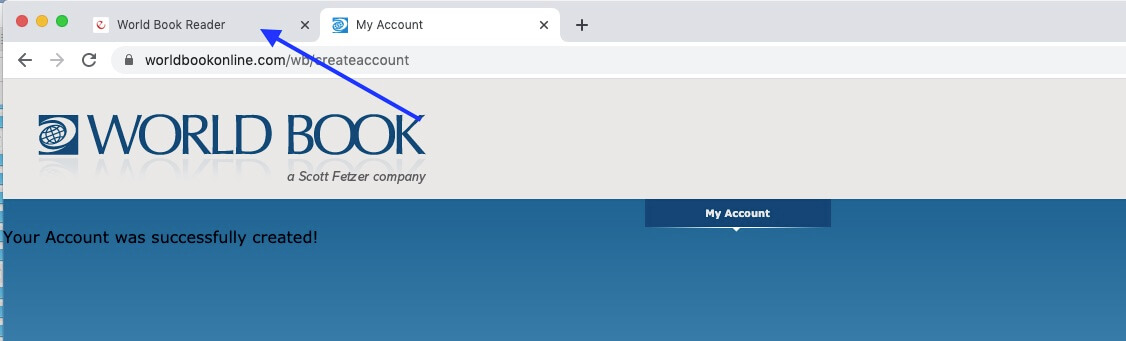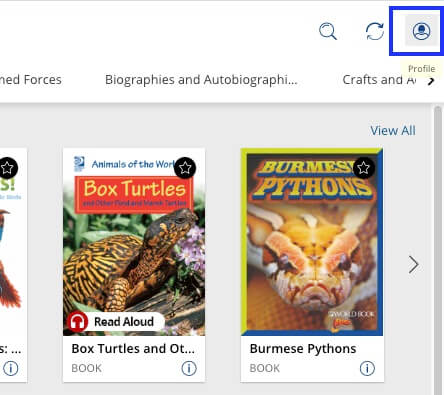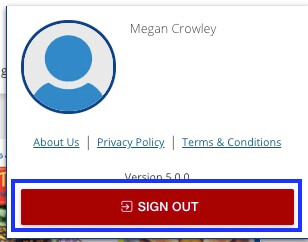How-to
eBooks allows users to personalize the digital library through an individual account called a My World Book Account. To learn more about these accounts and how to create one outside of eBooks, click here. We recommend signing in to your account when using eBooks because it allows you to save books and customize your experience. Read below to learn more about account management.
If you already have a My World Book Account, you can log in with the same username and password in eBooks.
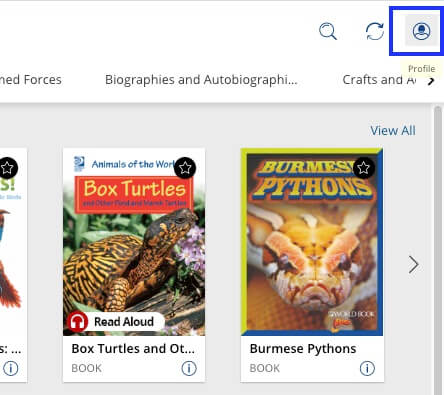
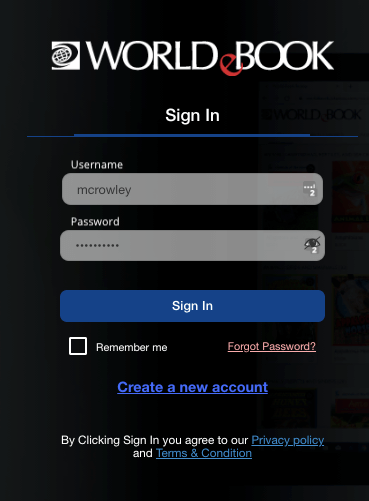
You are now logged in to your personal account. Any Favorites, Recently Viewed books, and annotations will automatically save so that you can access them any time you log in.

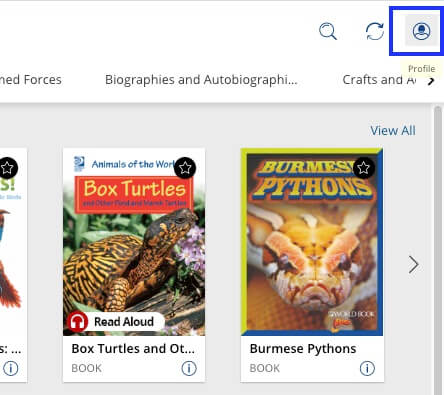
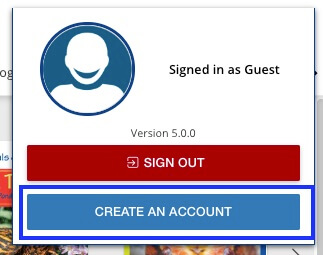
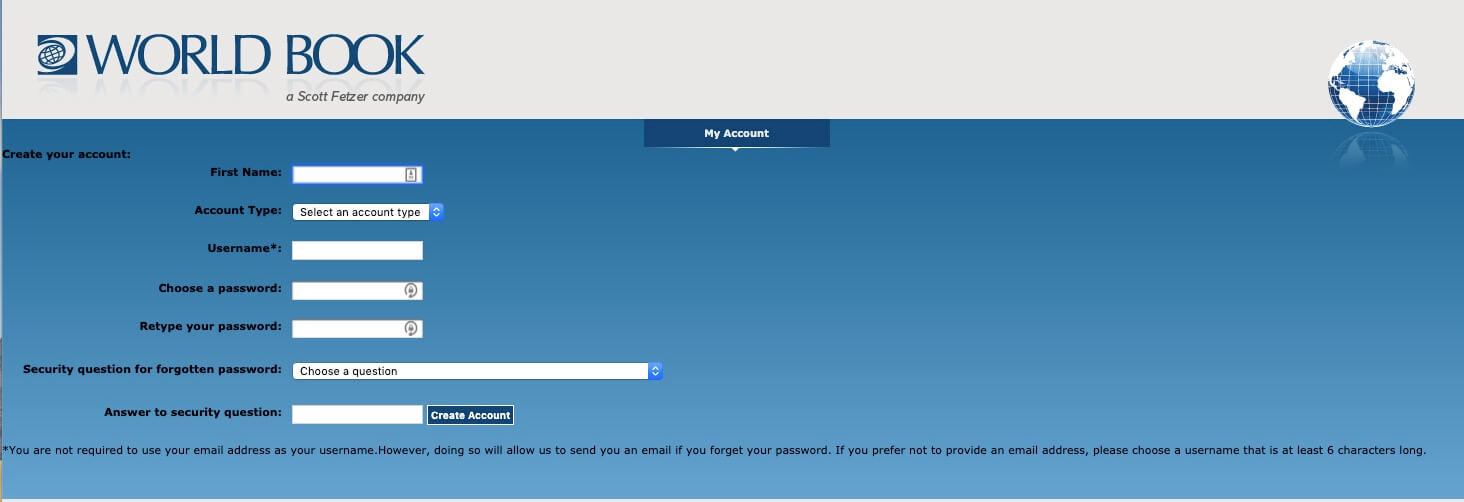
a. Under Account Type, use the drop-down menu to choose the account type that fits your role.
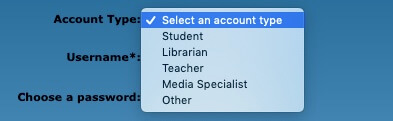
b. Under Security Question, use the drop-down to choose a question to which you know you will remember the answer.