How-to
MARC records are machine readable cataloging records. We have MARC records for our digital products and they are available to you.
MARC records for our digital products can be found on the Training Guide or in Account Tools.
Training Guide - simply click on a product to begin downloading the record.
Account Tools- after you log into your account, you may click on the link to the right in the downloads section. This will bring you to a page where you can download all of our current MARC records.
Our MARC records for eBooks allow a user to search for titles and open them directly in Destiny, or other cataloging systems.

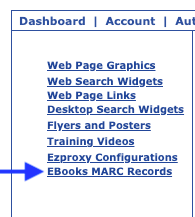
Note: Each time you download MARC records, you are only downloading ones that have been updated or added since the last download.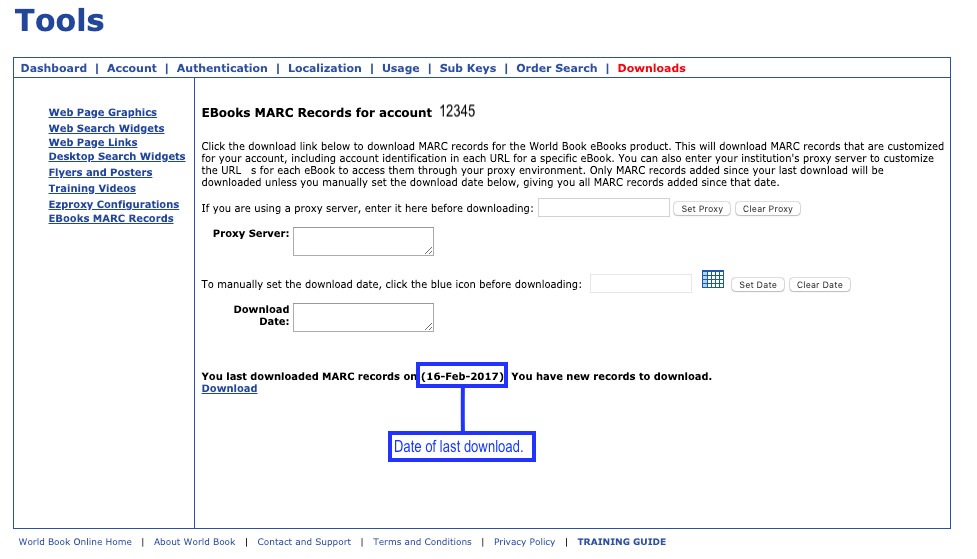
*If this is your first time downloading MARC records and the file fails to download, manually set the date to 1 year prior to today's date. If the problem persists, contact slhelp@worldbook.com.