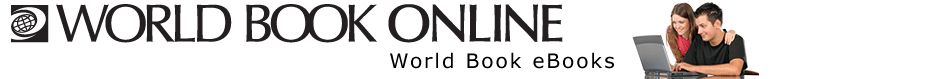
| Home Page | Title Page | Online Viewer | eBook App | eBooks FAQs |
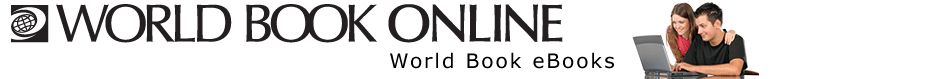 |
|||||
|
Home Page The home page of World Book eBooks features a scrollable list of all of the books in your collection organized by subject. 1. Use the search box at the top of the page to search the eBooks collection by author, book title, series title, subject, publisher, or ISBN. In addition, a full-text search gives users the ability to search the full text of their entire World Book eBooks collection, and an interest level filter gives users the ability to narrow search results by grade range. An easy-to-understand search results page with images accompanying each book helps users quickly find ebooks listed in the search results. 2. Browse the list of titles by scrolling to see all of the subjects. The number of books that belong to a subject is listed in parenthesis next to the category name. 3. Choose the left and right arrows to see all of the books categorized within each subject. 4. Users may browse eBooks by subject via the menu on the top left-hand side of the screen. 5. Choose the Library subject to go to the homepage and view all of the books in your collection.
IMPORTANT NOTE: To take full advantage of all World Book eBooks has to offer, users are strongly encouraged to log into their personal eBooks account. Once they do so, their bookmarks, highlights, drawings, and notes will automatically save to their books. Subscribers may use their My Research account to log in to World Book eBooks, or they may set up a new account by choosing the Profile button at the top right-hand side of the page.
|
|
![]()