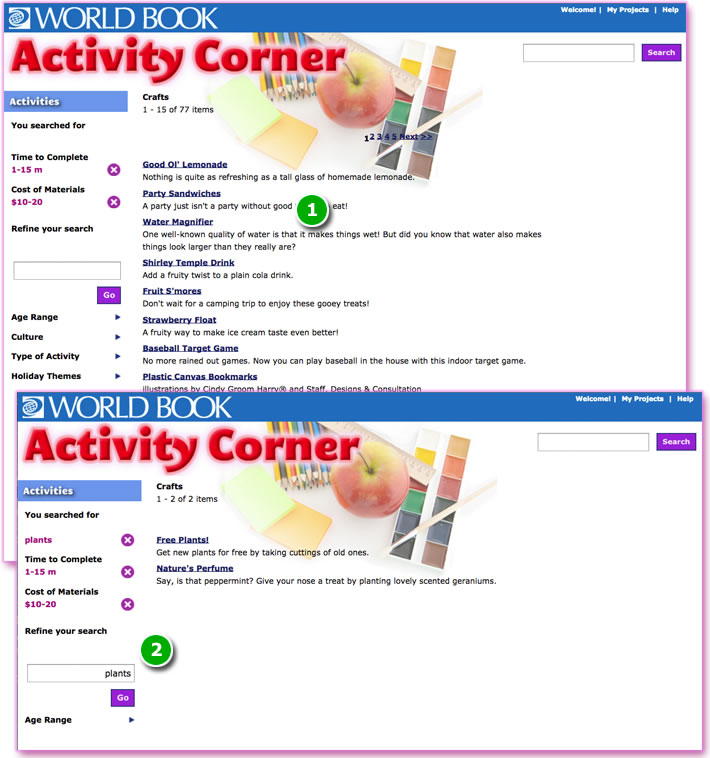Browsing search results
1. After browsing categories on the site home page, your search results will display on a new page.
2. Refine your results by entering keyword(s) into the search bar in the left column. This will return a narrowed set of search criteria. The keyword(s) you searched will appear at the top of the index. Click the “x” shown in the purple circle to return to the previous page of search results.