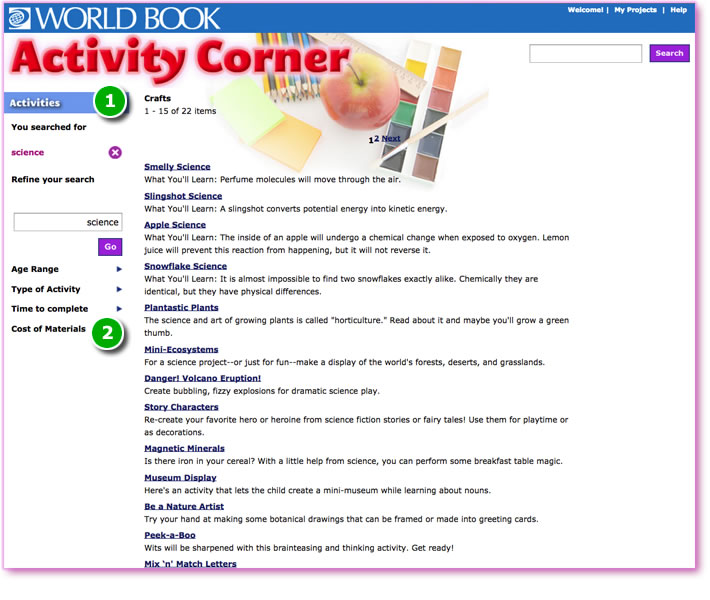Keyword search results
1. You also can simply search first by keyword(s) through the search bar, which appears on every page of the site. The search results will appear with the words “You searched for:” text and keyword(s) in the left column. You can then narrow your results through the categories that appear below the search box in the left column, or start from the beginning with a new search query by clicking the “x” in the purple circle.
2. To select new search criteria from the categories after already having returned one set of search results, select an option through one or more of the categories shown (age range, country, etc.). After you select a category, the search results will reload automatically on the page.