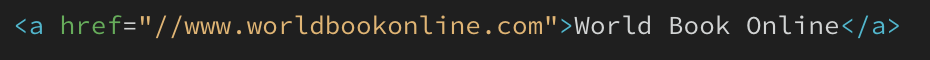Requirements
The requirements for Referring URL authentication are:
- Place a link to World Book on a webpage on your site.
- Secure the webpage so non-subscribers cannot access it.
- The webpage must have a static URL.
- Send the URL to Customer Service to be included in the World Book database.
Once the requirements above have been implemented, the link will begin working immediately. Users will not need to remember any passwords or web addresses for World Book. They will go to your site, log in, and click the link. It’s that easy.
Definitions
- Link to World Book - the link to World Book Online should be: //www.worldbookonline.com. This html code may be cut and pasted into your secure webpage:
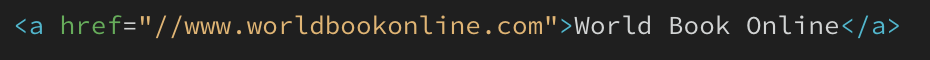
- Secure Webpage - the page on your site, where the link to World Book is placed, must be secure. That is, it must not be accessible to non-subscribers. Every account has a limited number of licenses. If non-subscribers are accessing World Book on your account, then they may be preventing access by your authorized users.
- Static URL - the webpage on your site, where the link to World Book is placed, must have a static URL. Every visit to that page should have the same web address. If the address changes with each visit, for instance if there are session variables, the Referring URL link will not function.
Here is an example of a static URL that will work with Referring URL: http://www.mywebsite.edu/reference/online-resources.html
A dynamic URL that changes with each visit might look like this: http://www.mywebsite.edu/reference/default.php?id=1154443575
If the last number, or any part of the address changes with each visit to the page, or after logging out and logging back in, then the URL is Dynamic. Dynamic addresses will not work with Referring URL access. A static URL is required, where the address does not change.
- Send the URL to Customer Service - once the link to World Book is placed on the secure webpage of your site, send the static URL to Customer Service by email. The email address is sub.questions@worldbook.com. A login and password to your site should also be provided so that we may test the functionality and make sure the link is working properly.
Best practices
Here are some tips on getting the Referring URL link up and running:
- Framed pages - if your website uses frames, the address in the browser’s address bar may not be the actual address of the frame where the World Book link is, so you will want to double check the address of the framed page. Using your mouse, right click on the webpage close to where the link to World Book has been placed. A dialog box from the web browser will display. Choose “Properties” (Internet Explorer) or “View Page Info”. This will show the actual page address of the frame. This is the URL to send to World Book.
- Popups, redirects, new browsers - although using a popup, redirecting to a separate page, or opening a new browser may work when the Referring URL is clicked, this functionality is not recommended due to the increased complexity of the implementation. Many browsers have popup blockers that will interfere with this, and redirects or opening a new browser can change the URL that the Referring URL uses. A standard link to //www.worldbookonline.com is recommended.
- Navigation bar links - placing a Referring URL link in a navigation bar is generally not compatible with Referring URL. This is because the page URL will change from page to page, while Referring URL requires a single, static address. Placing the Referring URL link in the body of the page is recommended.
- Maintenance - if the URL for the page that the Referring URL link is placed changes, send us the new URL as soon as possible. Changing the page URL will cause the Referring URL link to stop working.
- Home use - If a Referring URL is accessed from within an institution, it will not be logged as in-house usage. The Referring URL link should only be used outside the institution, so that the usage is logged in the Usage Reports as Remote Use.
Contact
Questions? Contact World Book Online Support: