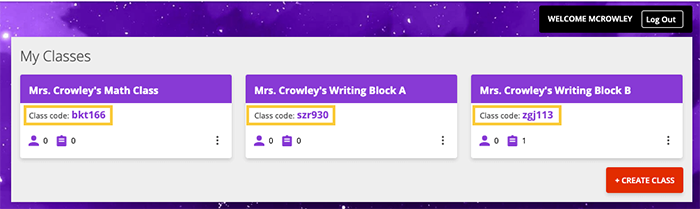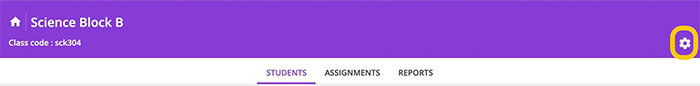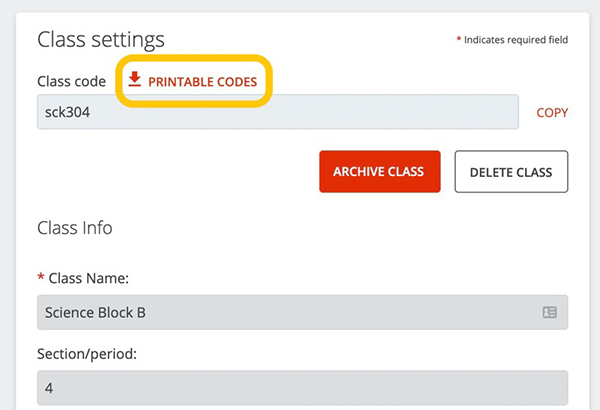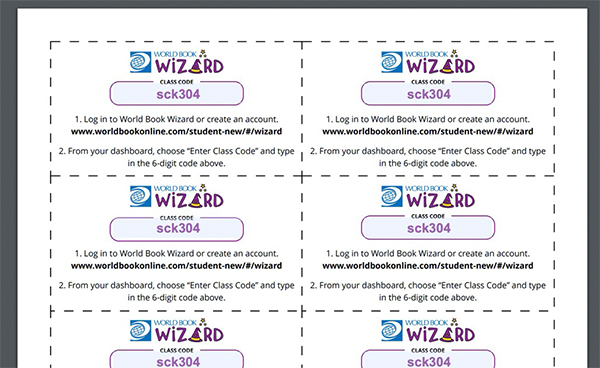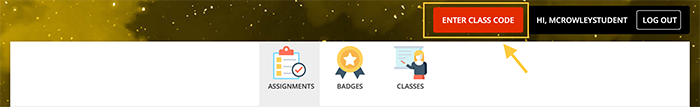How to
If students are part of your class, you can assign drills or courses and track their progress. There is no minimum or maximum number of students required in a class. At the moment, teachers provide a class code for students to enroll but we plan to add additional rostering capabilities.
Adding students is easy! All students need is the code for the class and they can add themselves.
The class code can be found on your teacher dashboard listed under each class or on the individual class page. Clicking on the class code will quick copy it to your clipboard.