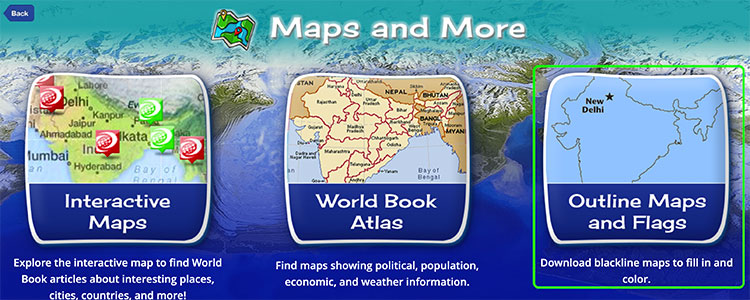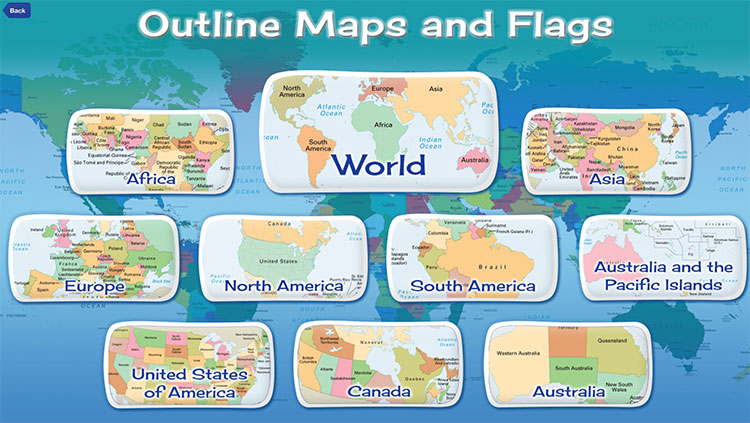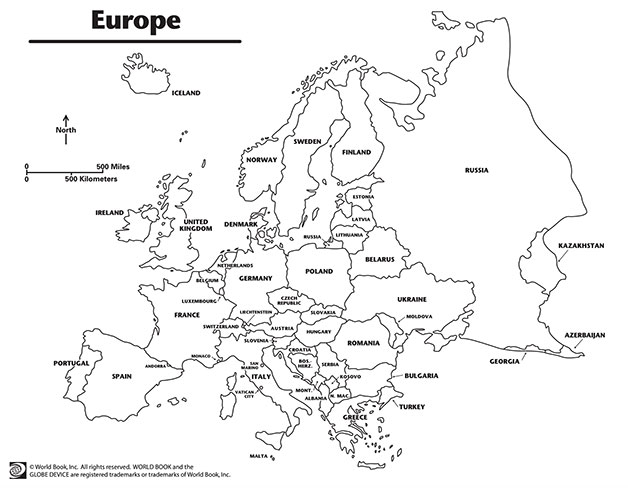How-to
There are three map features within Kids: the atlas, interactive maps, and outline maps and flags. Read below to learn how to navigate and use each feature.
To view the hundreds of maps on Kids, choose the World Book Atlas option from the Maps and More landing page.
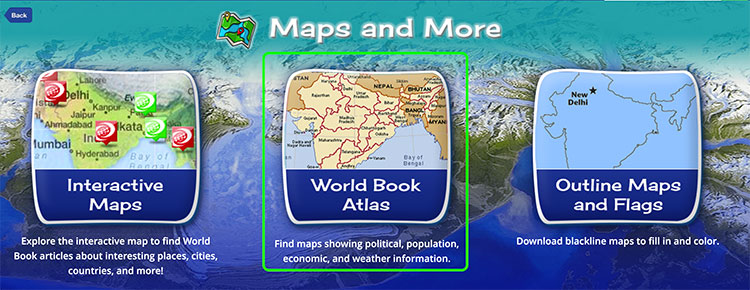
From this feature, there are several ways to find maps:
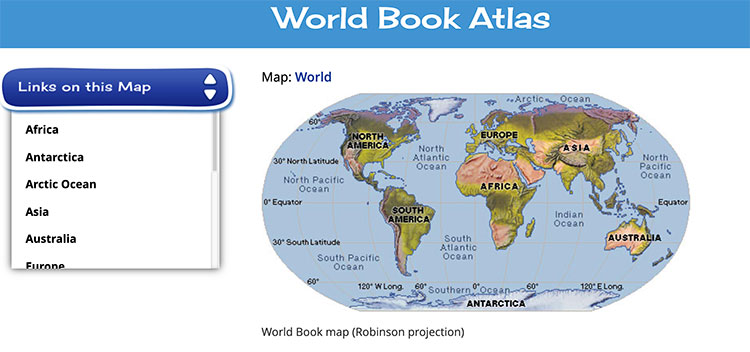
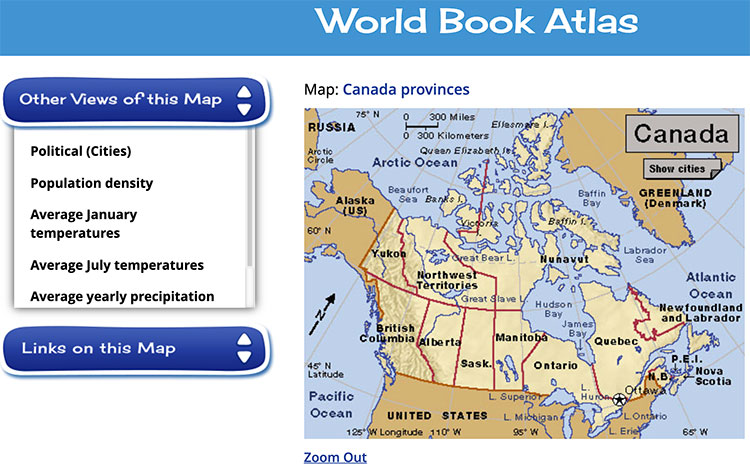
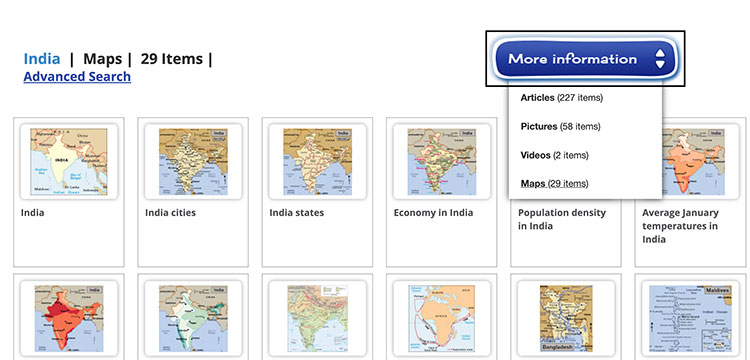
Interactive Maps integrate World Book articles into a searchable, interactive interface.
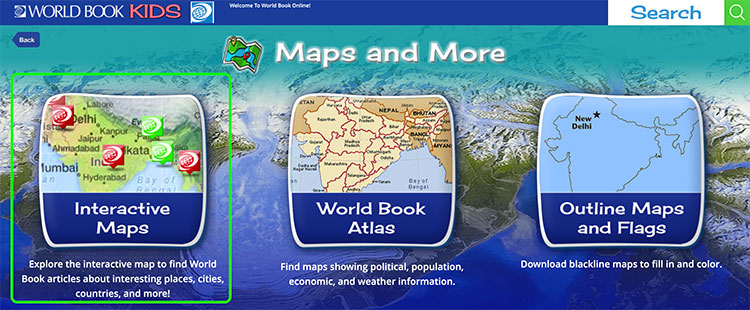
World Book articles display as pins dropped on the map at their latitude and longitude coordinates.
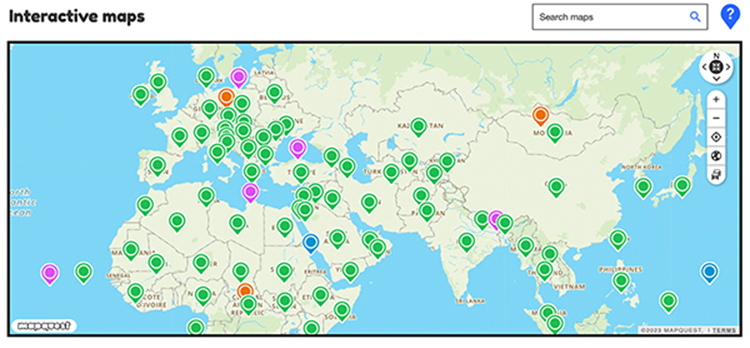
Explore the map by using the zoom and pan controls in the upper left side of the map.
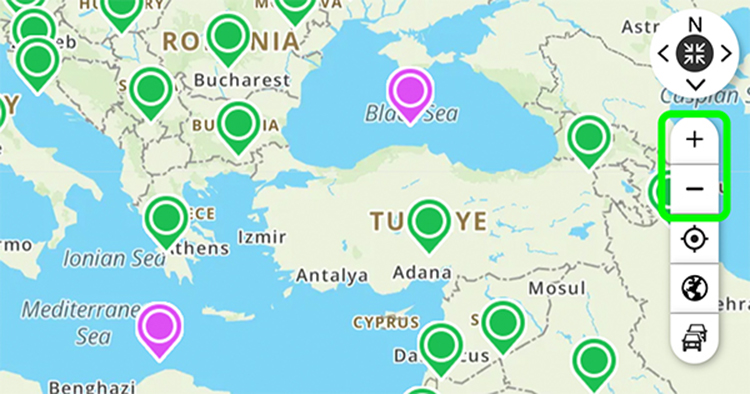
Or toggle between satellite and map view.

Zoom out to see continent and country pins and zoom in to see state/province/region and city pins as well as places of interest.

You can also search the map by entering keywords into the Interactive Maps search box. World Book articles geocoded to latitude and longitude coordinates will appear in search results.
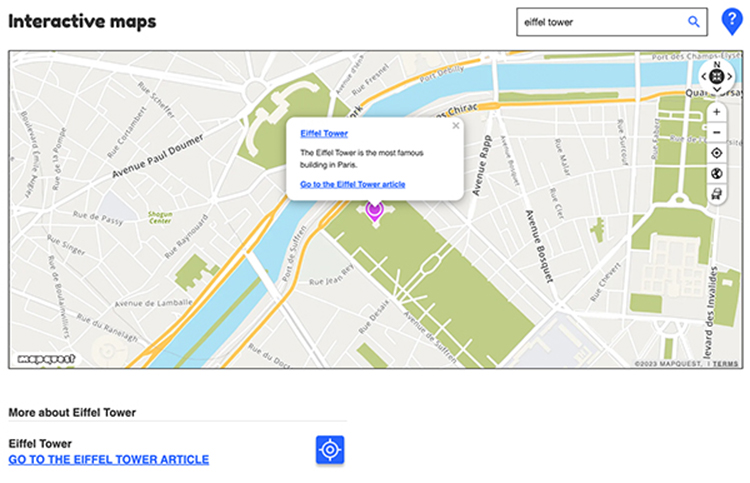
Choose Outline Maps and Flags from the Maps and More landing page to access printable worksheets of outline maps and flags for all the countries of the world, the U.S. states, the Australian states, and the Canadian provinces.