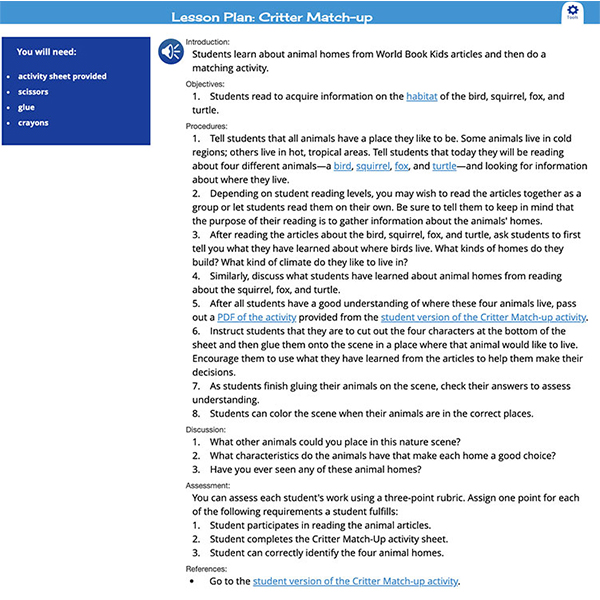How-to
Kids features activities in 11 fun categories, including Crack the Code, Creature Feature, Doodle and Design, and Make Some NOISE. Activities range from hands-on activities, such as making your own musical instruments, to analytical exercises, such as mazes and treasure hunts. See a complete list of activities here.
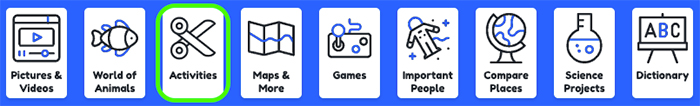

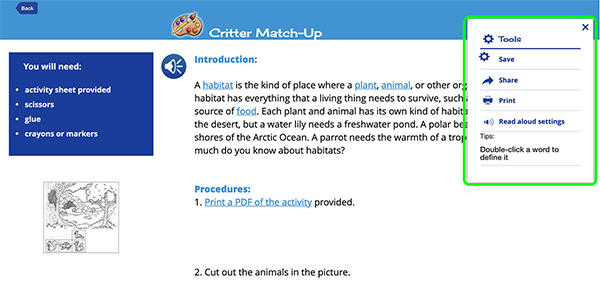
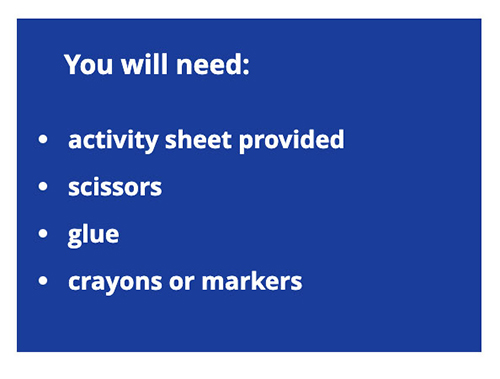
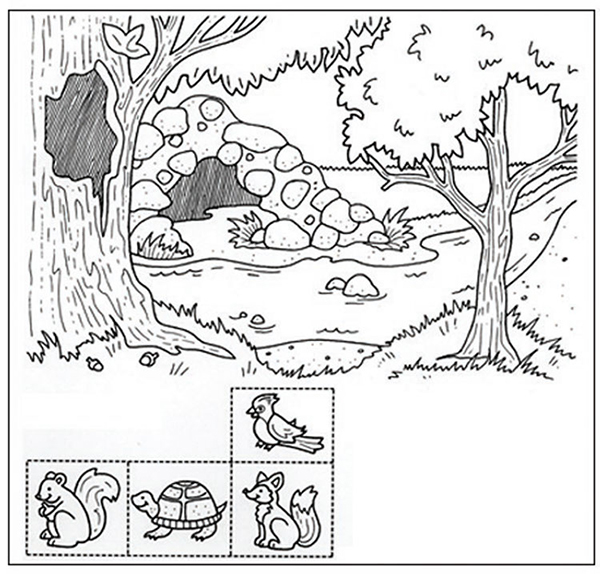
Most activities also have an accompanying lesson plan that includes discussion questions and a student evaluation matrix.