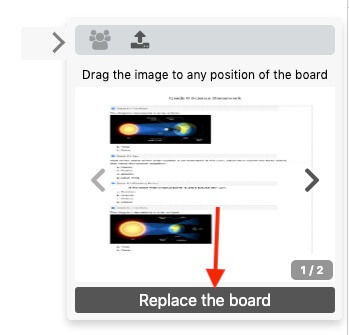How-to
It might be easier to show a tutor something already on your computer rather than writing on the whiteboard. Read below to find out how to upload files to share with a tutor.
Once you are connected with a tutor, you can upload files to share.
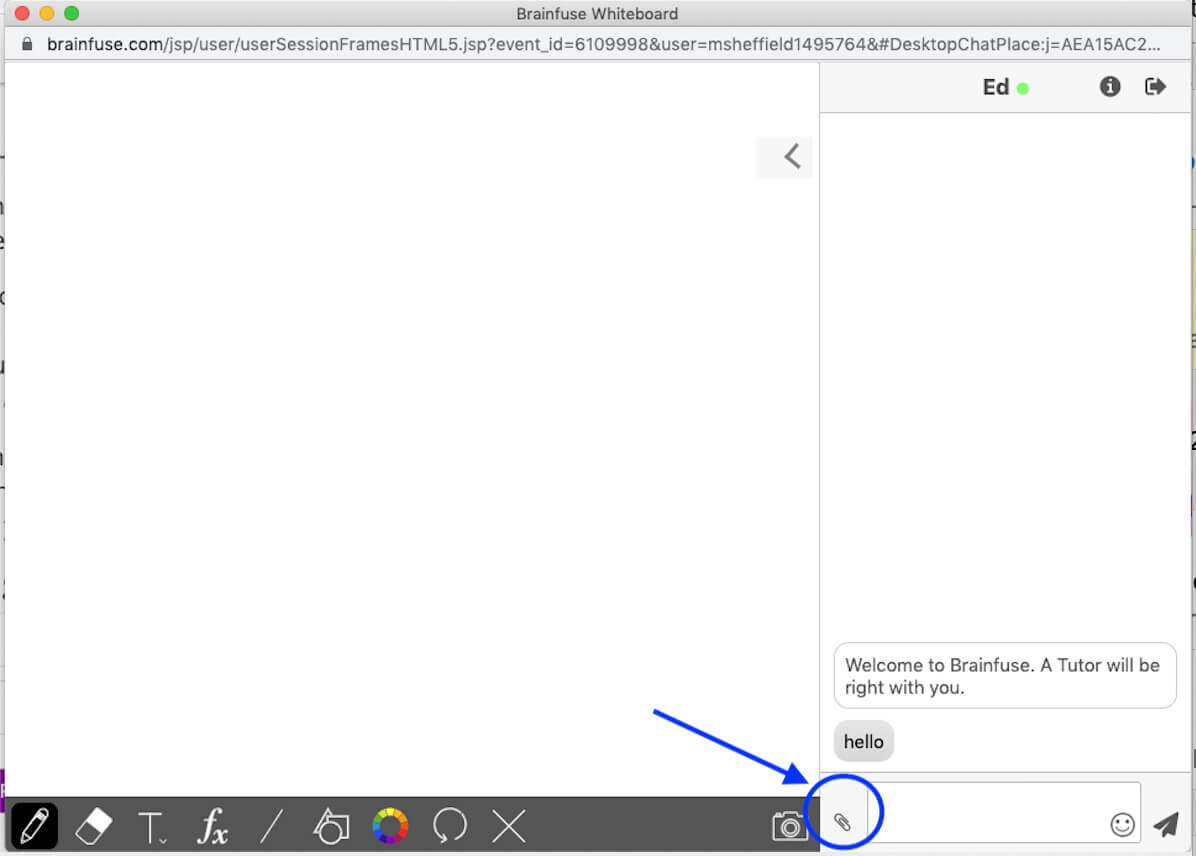
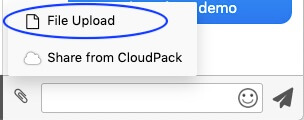
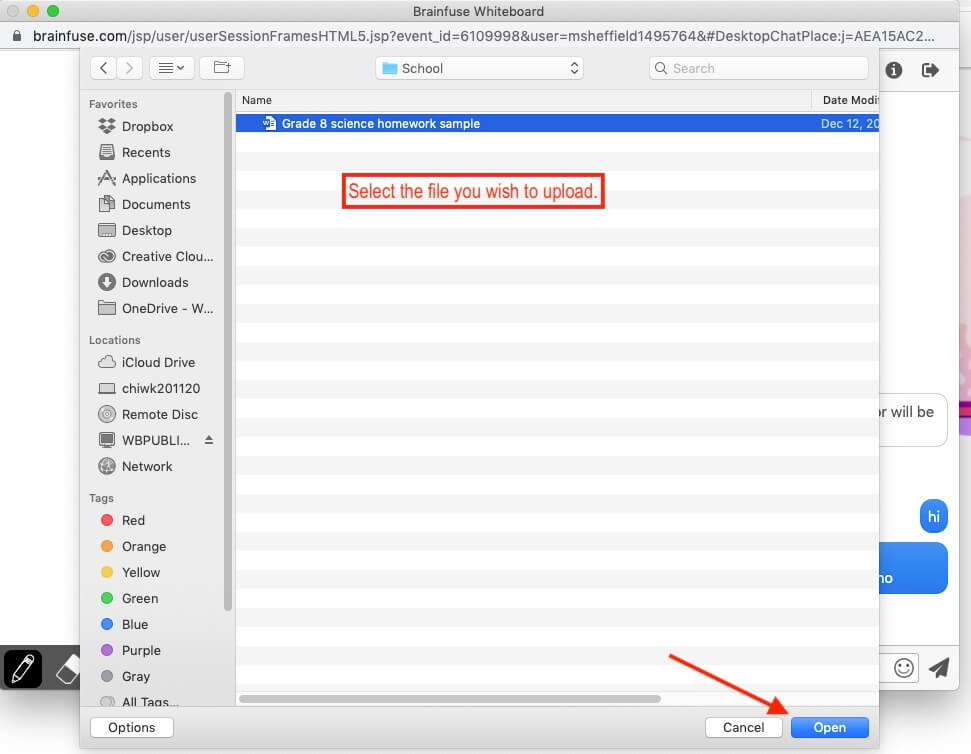
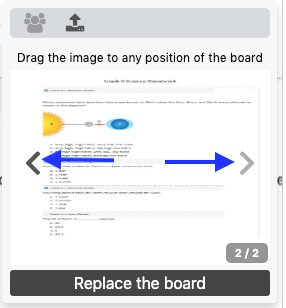
Once you see the page you would like to share, drag the image on to the board or select replace the board to make the image full screen.