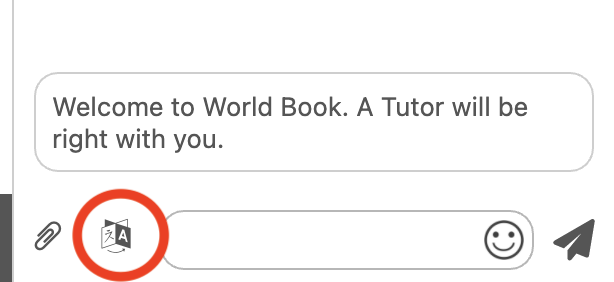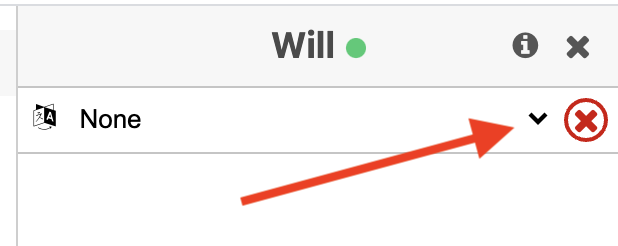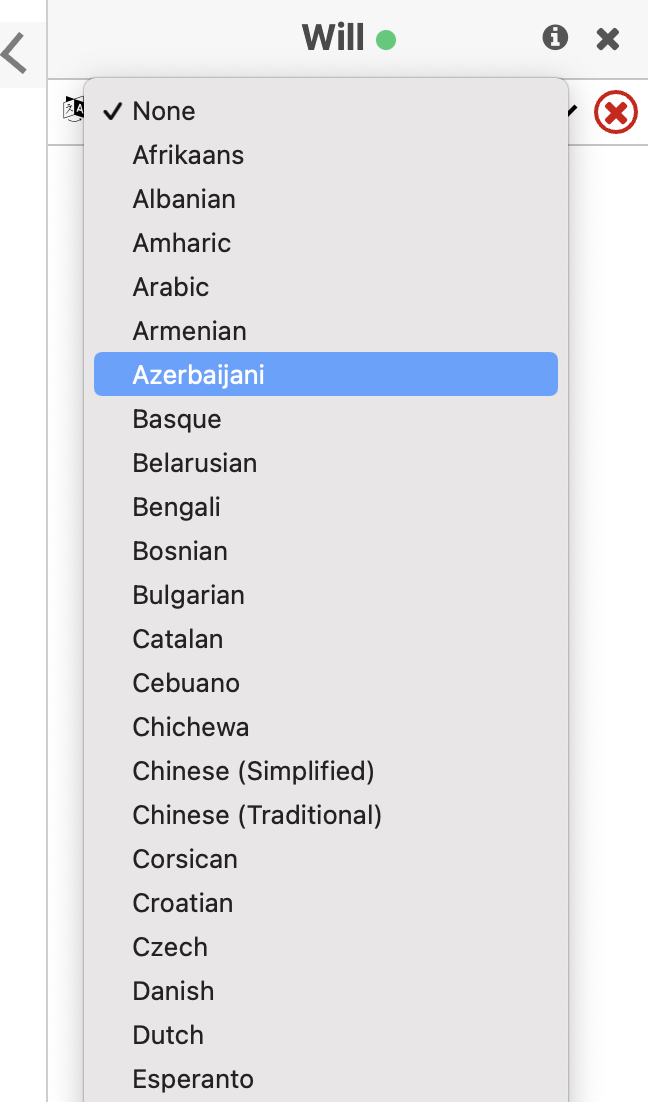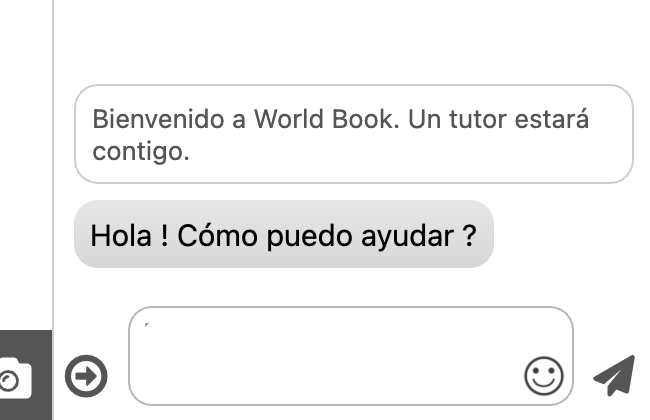How-to
Live Homework Help is conducted in a virtual classroom where the student and tutor can communicate with each other via chat and on the whiteboard. To ensure all students can receive the help they need, users can change the language of the chat into over 100 languages.
Once you have logged in to your My World Book Account and selected the grade level and subject area you need help with, the virtual classroom will open to connect you with a live tutor.
This message will appear:
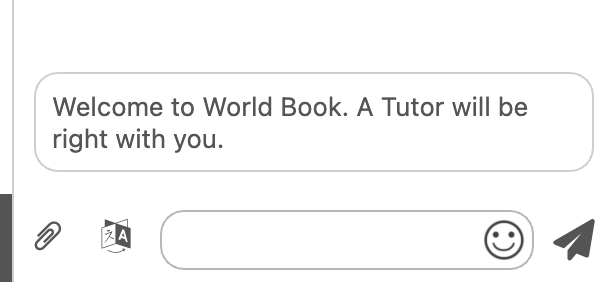
Note: Accounts with SSO integration, or users already signed in to their account will not need to log in.
For more on beginning a session and connecting to a tutor, click here.