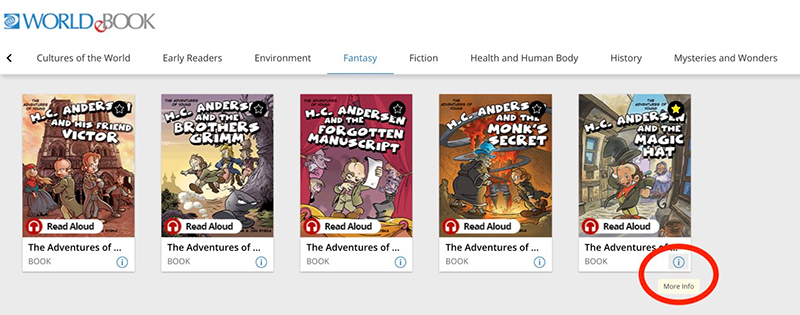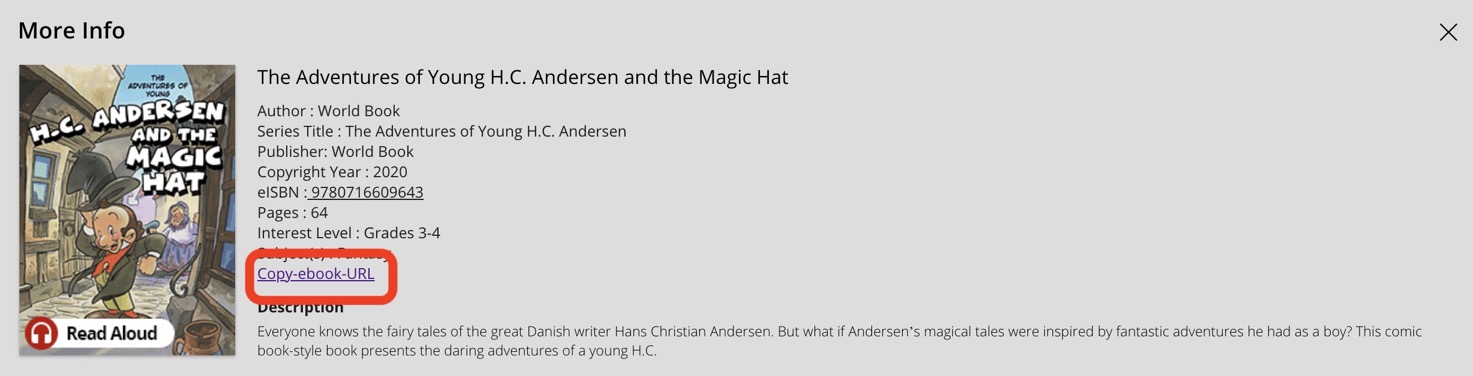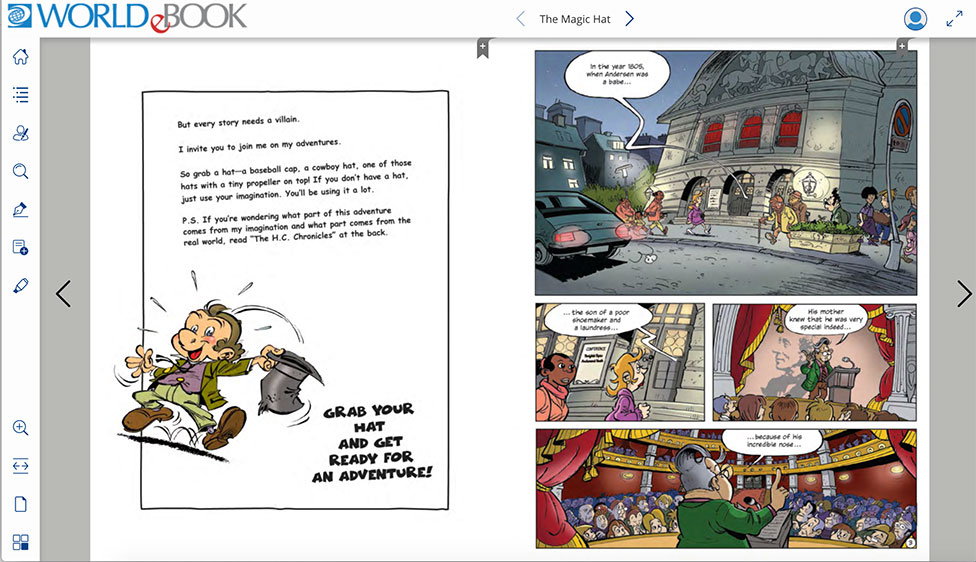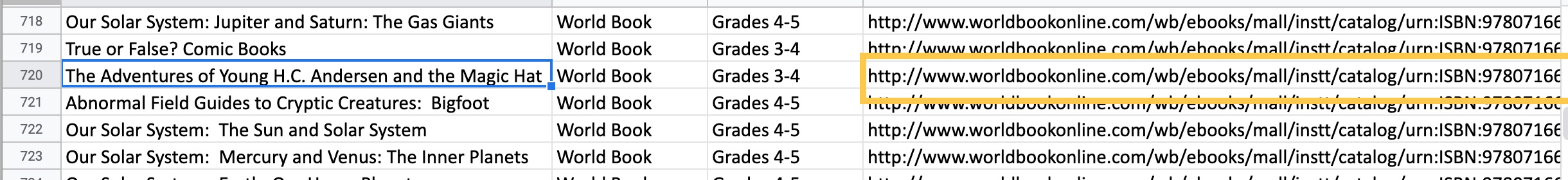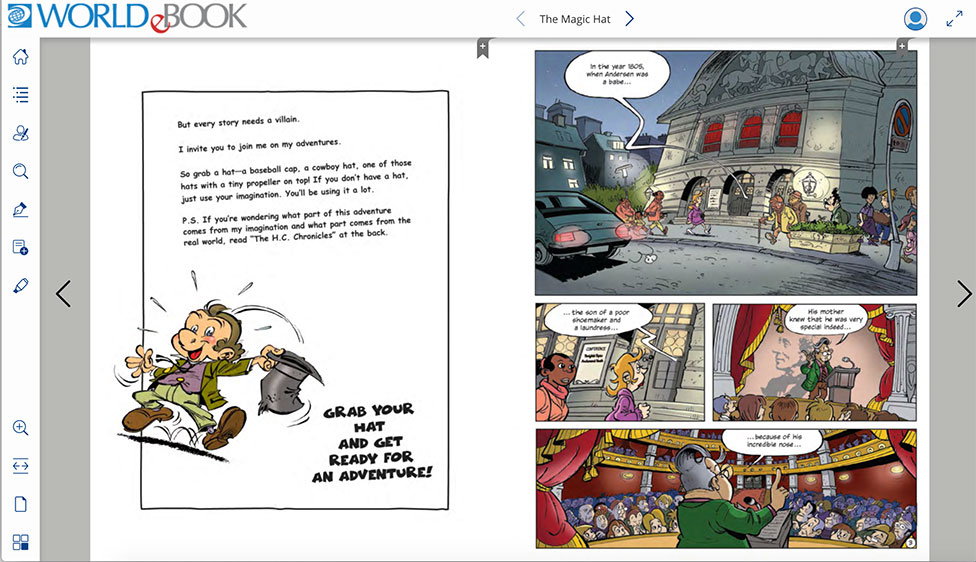How-to
Users have the ability to share eBook titles using direct links. Direct links are a great way to easily integrate digitial books into existing platforms users already use in their classrooms and libraries.
In addition to MARC records which integrate into library cataloging systems (such as Destiny), educators can link directly to individual eBooks with URLs.