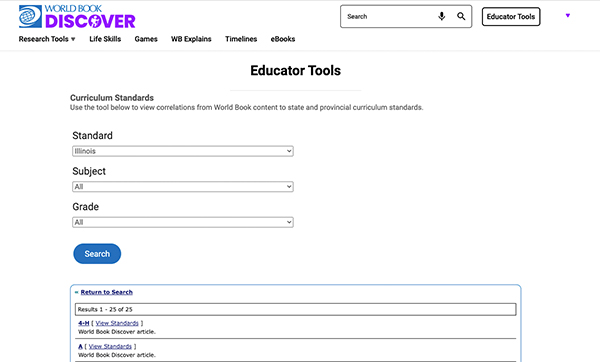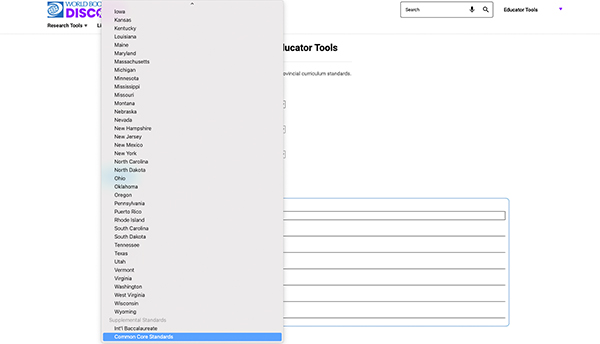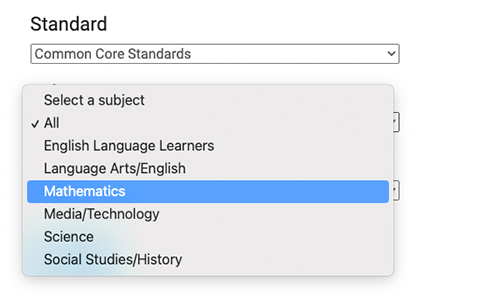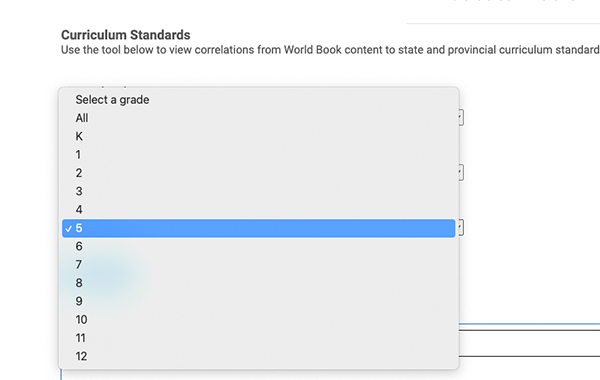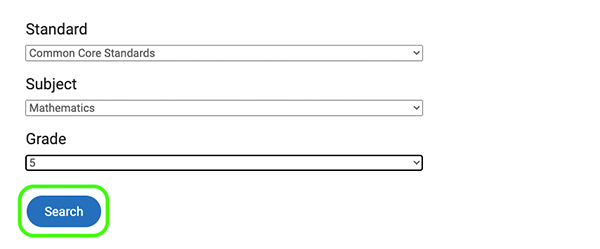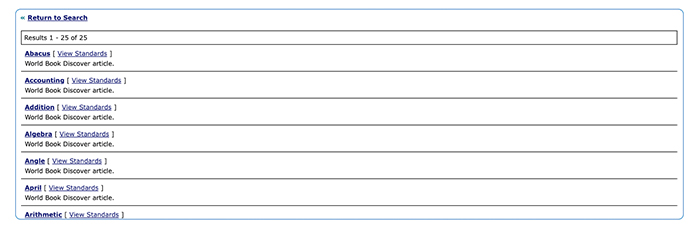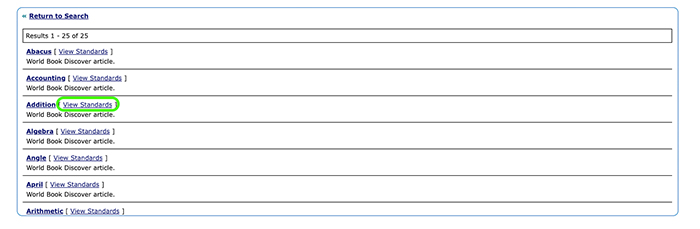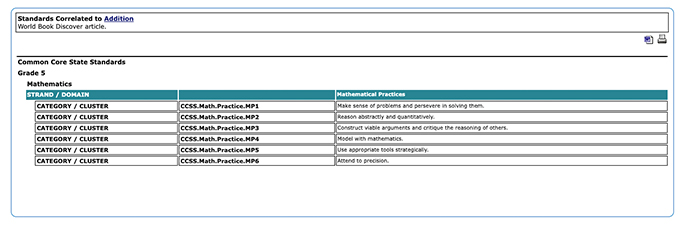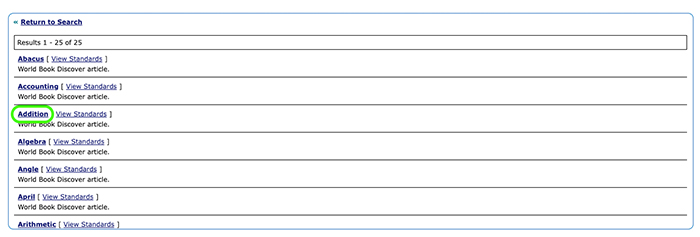How-to
Educators can search for material by standard in Discover.
The search by standard tool can be found in Educator Tools, located in the top-right corner of the Discover homepage.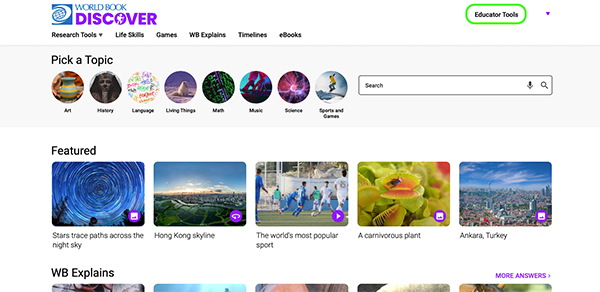
Search for content by standard using the Curriculum Standards tool.