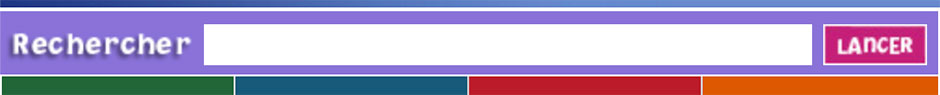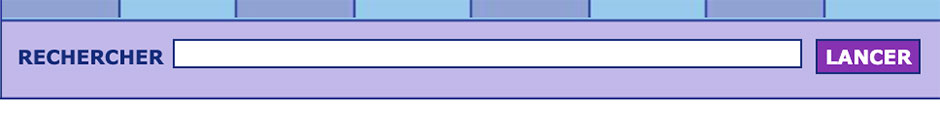How-to
The L'Encyclopédie Découverte home page was designed after extensive classroom testing and consultation with educational professionals. L'Encyclopédie Découverte features two interfaces specifically designed to meet the needs of the different user groups.
The design for younger users features a bright, colorful interface with fun visuals.
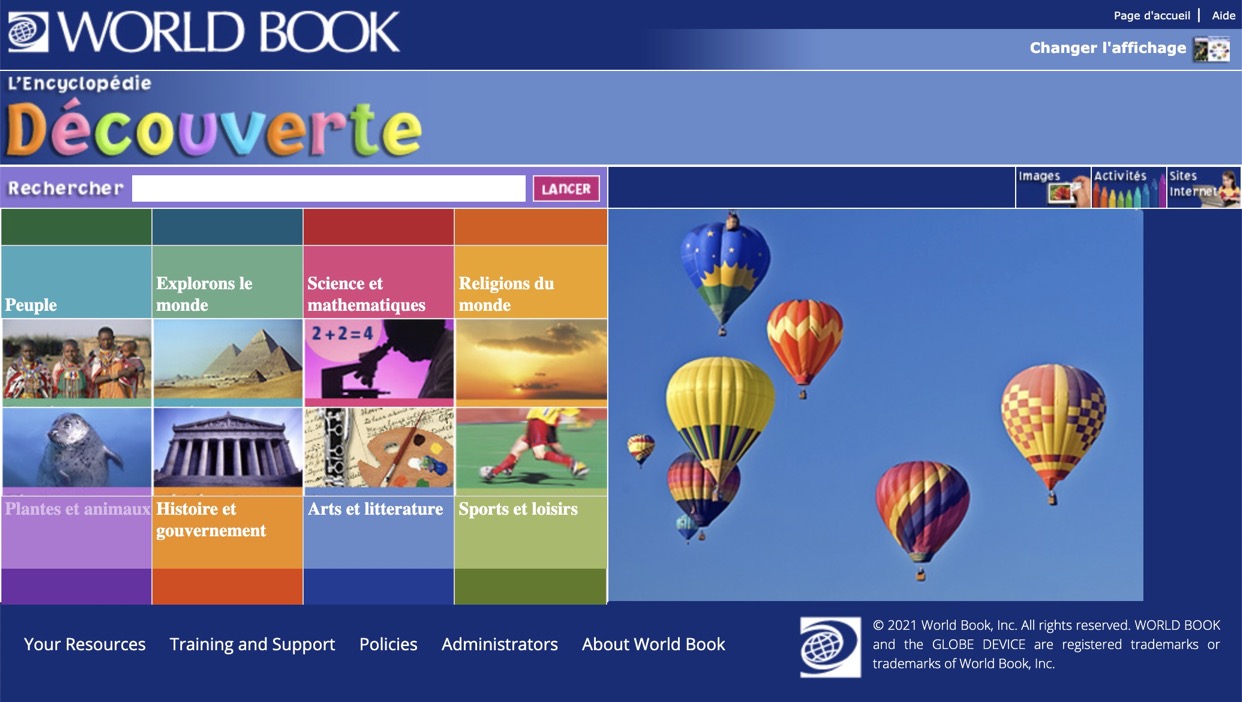
The second interface features a sleeker, streamlined design.
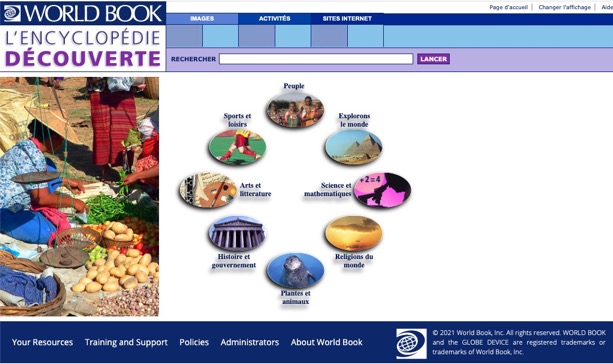
Users can toggle between the two as needed by clicking the Changer l'affichage button, and educators and librarians can select the default home page at the Password or IP level.
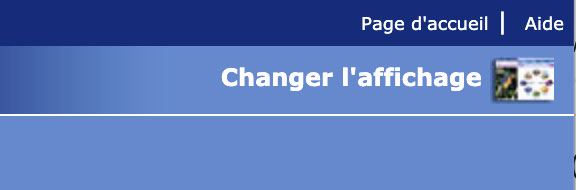
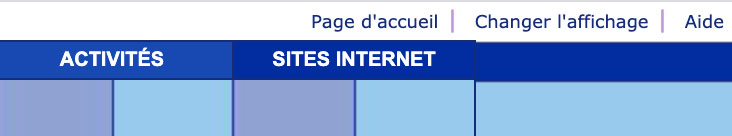
Both interfaces include a dual navigation, with search and graphical browse, which aids beginning French students.
The graphical browse function, helpful for uncertain spellers and visual learners, allows the user to navigate to the content by using visual clues.
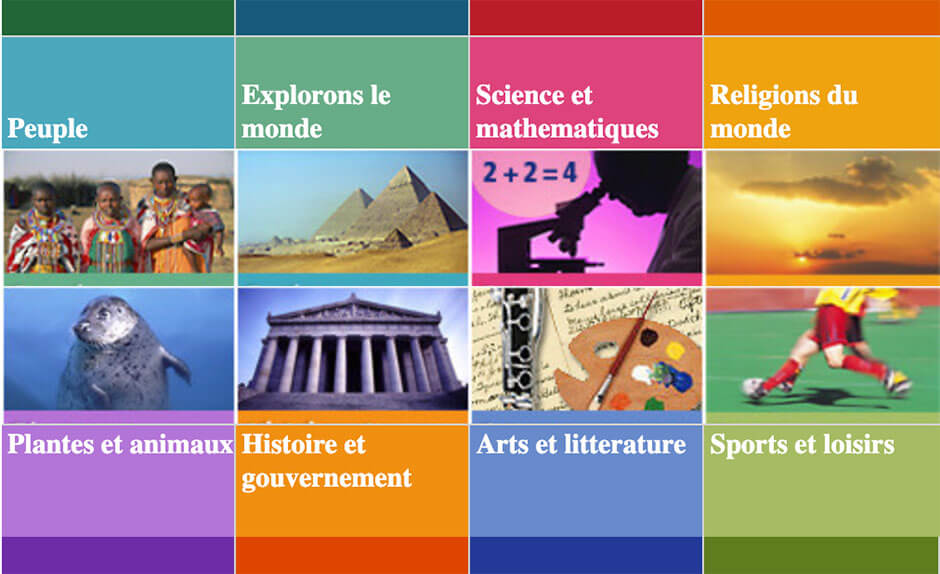
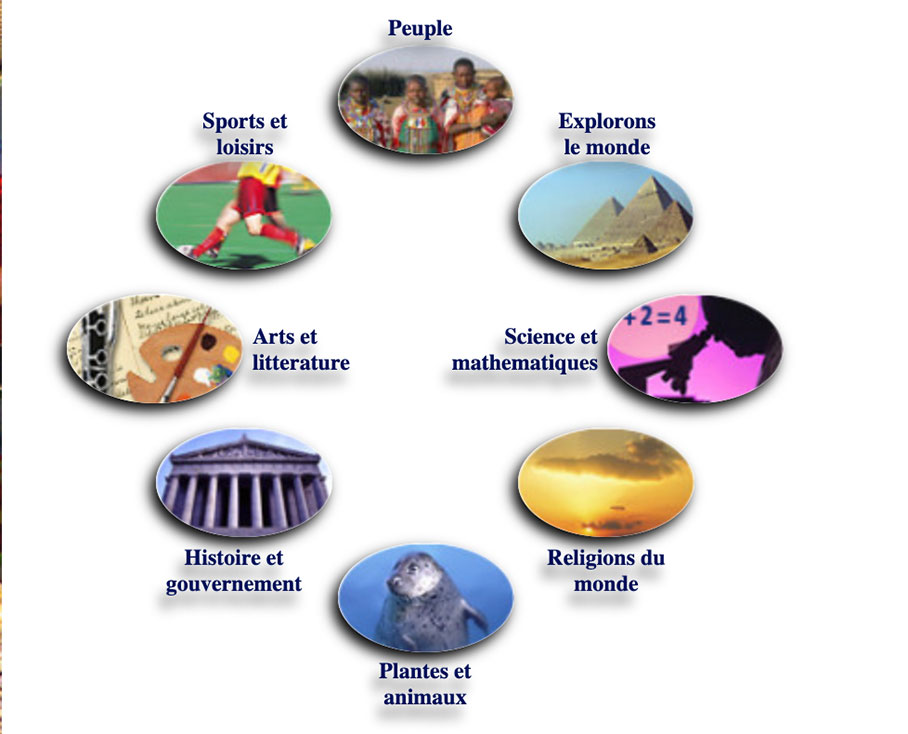
The search function is available for more advanced users.