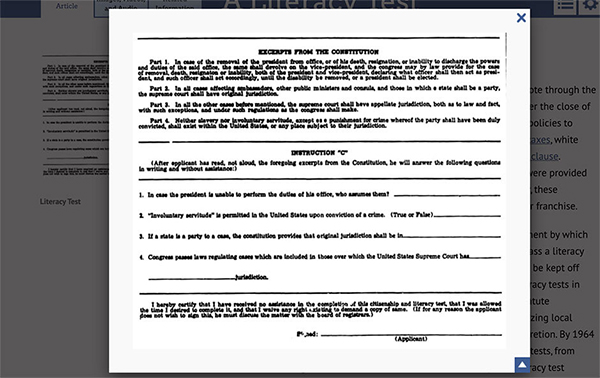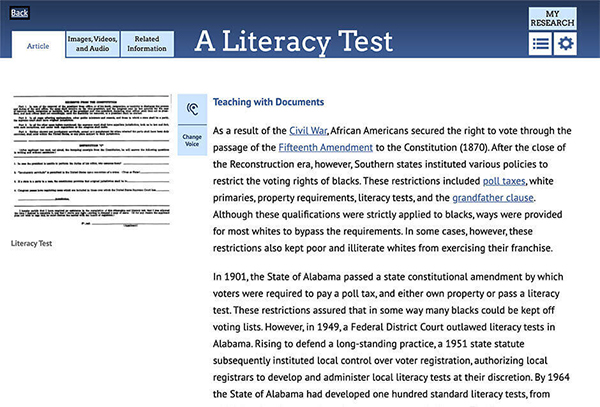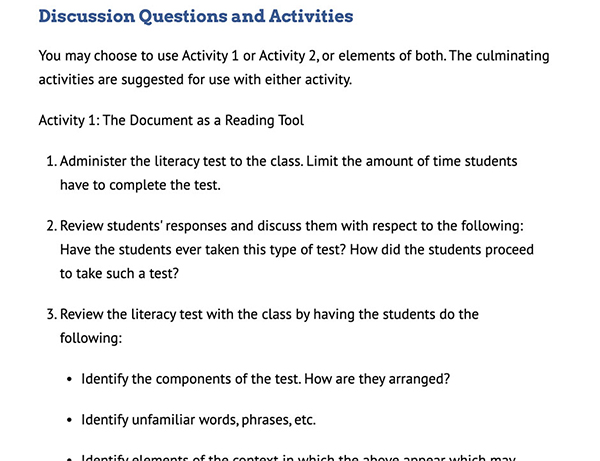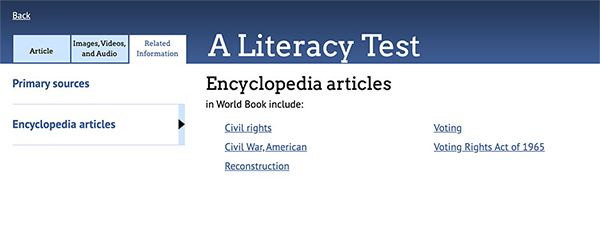How-to
The Teaching with Documents feature pairs a lesson plan with a primary source. Each one features historical background text, enlargeable images, discussion questions, and worksheets.
Teaching with documents is located under Educator Tools.
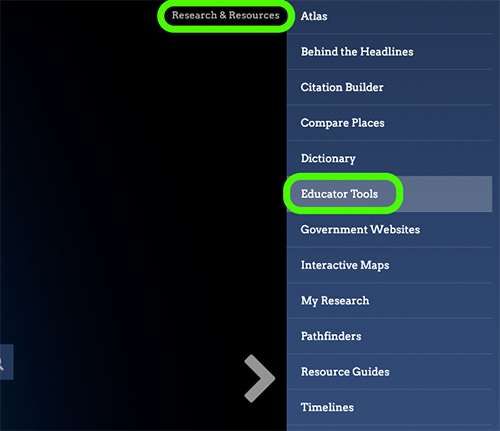
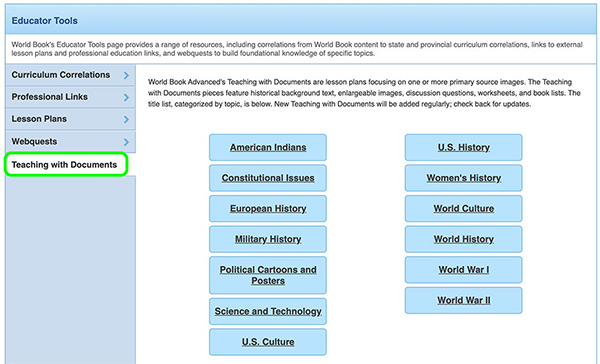
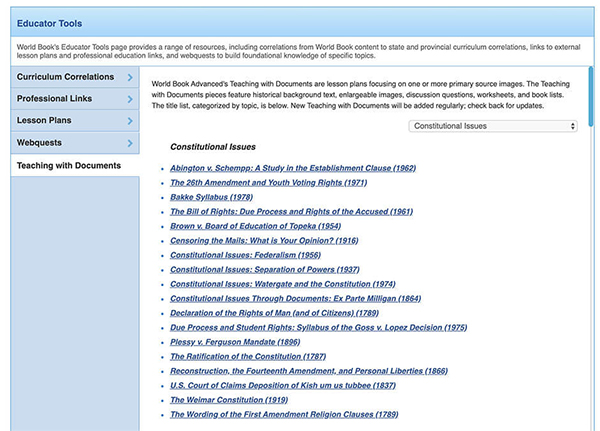
Each document comes with four sections: