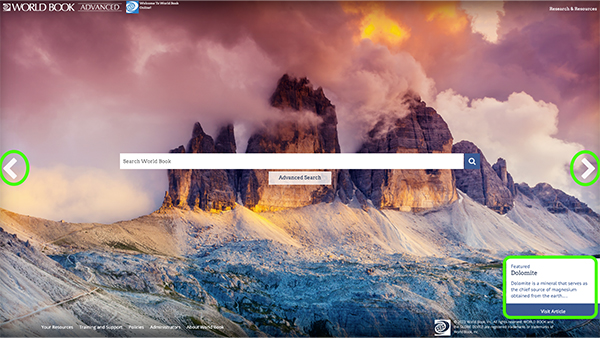How-to
The Advanced homepage focuses on our most commonly used feature- the search function. Additional features are tucked away in the side menu under Research and Resources. Read below to learn more. For specific information on all features of Advanced, visit their respective how-to pages.
Search by keyword right from the homepage. Or users can click or tap on Advanced Search to search by more selective methods or to browse types of content by title, subject, or year.
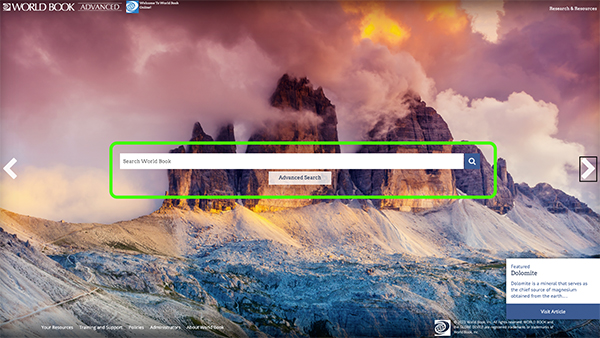
The Research & Resources menu, located in the top right corner of the page, contains all the features accessible through Advanced.
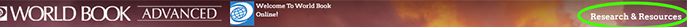
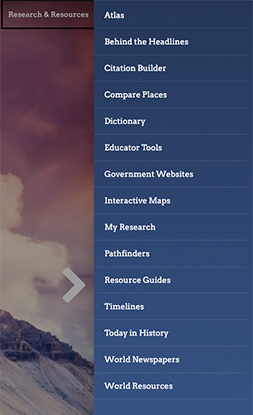
Featured images appear on the homepage and are pulled from World Book's vast vault of media. Use the right or left arrows to view more images. Click the Visit Article button to view the corresponding articles.