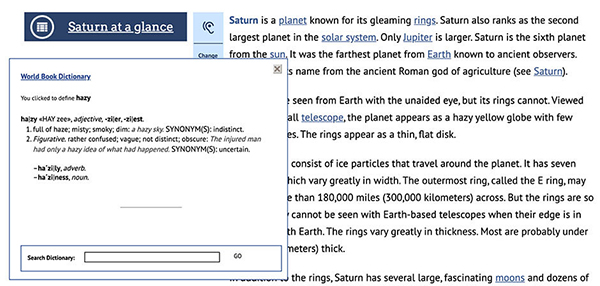How-to
Advanced includes a fully searchable dictionary and an interactive tool within articles to help users define words on the spot.
Dictionary entries feature all the important elements typical of a comprehensive dictionary, including syllable indications, pronunciations, parts of speech, sentence examples, inflections, and singular and plural forms. Definitions are listed with the most commonly used meaning first.
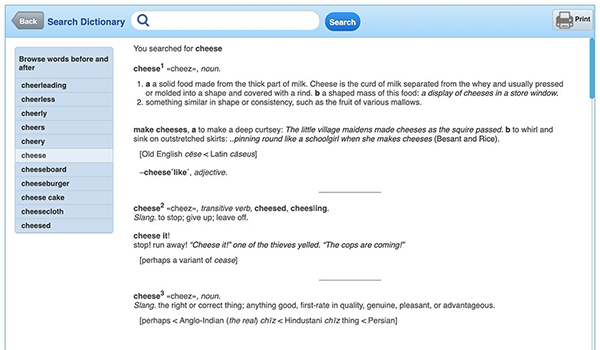
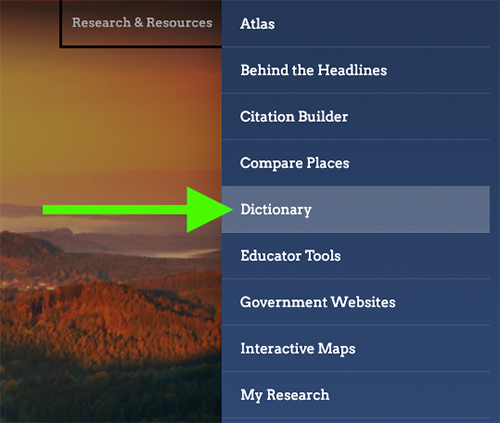
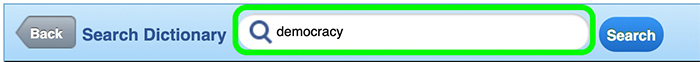
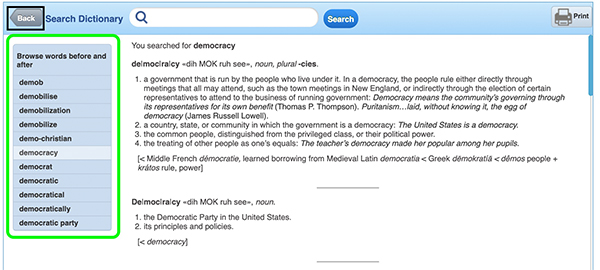
Double-click a word to view the definition. This action will reveal an overlay that appears on top of the page you're viewing.
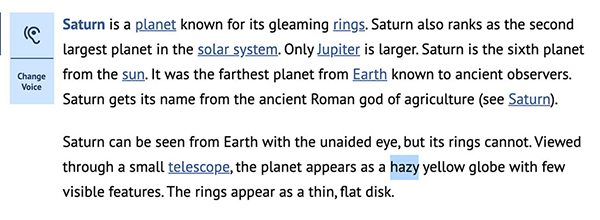
To go directly to the dictionary feature from the overlay, enter a search term in the dictionary search box and click go.