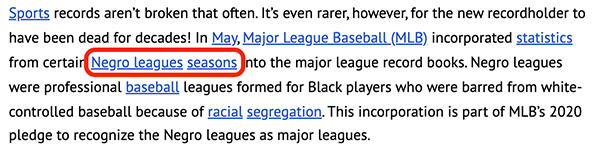How-to
World Book editors break down the news in the Behind the Headlines feature to allow for a deeper understanding of the complex events that shape our world today. Users can search for topics using keywords or browse for topics by subject or date.
You can access the Behind the Headlines feature from the Research & Resources menu, located in the top-right corner of the Advanced home page.
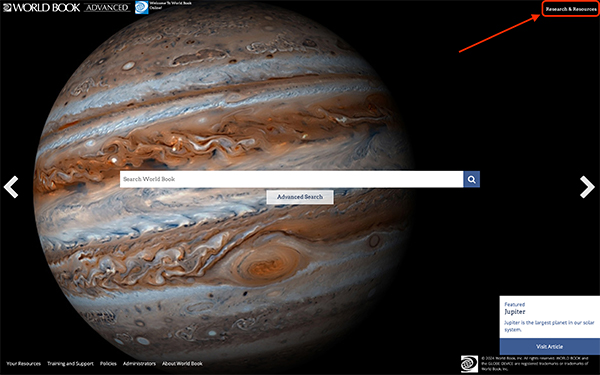
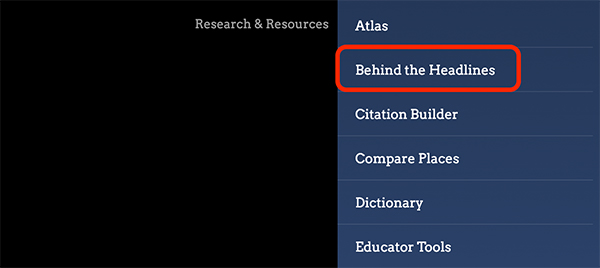
The Behind the Headlines feature allows users to view the thirteen most recently published articles.
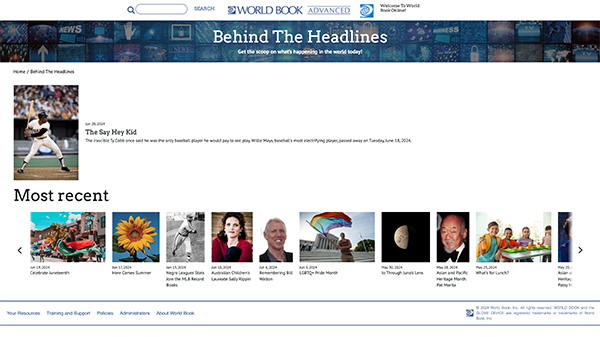
Behind the Headlines articles summarize the news.
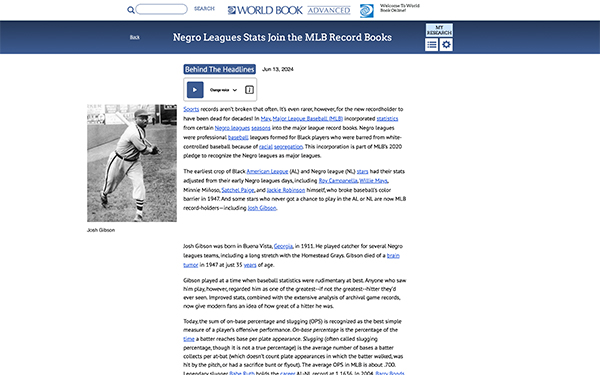
Throughout the article, users will see links to related encyclopedia articles that they can click on to easily learn more about the topic.