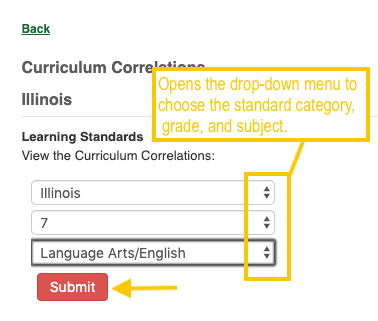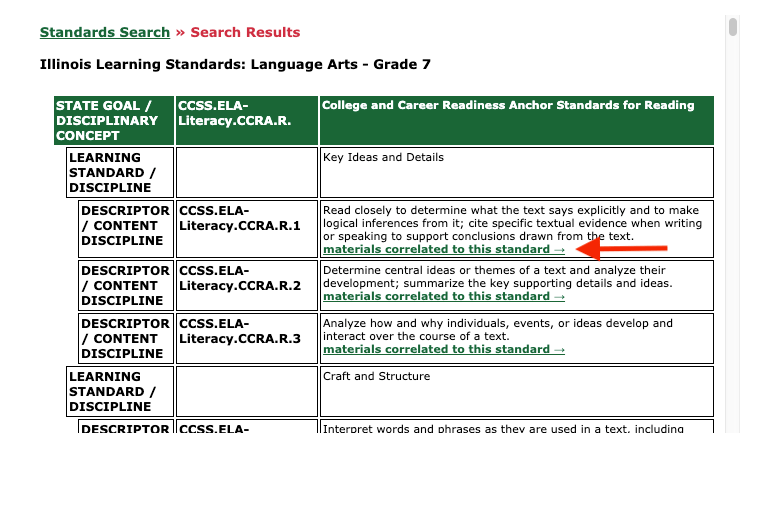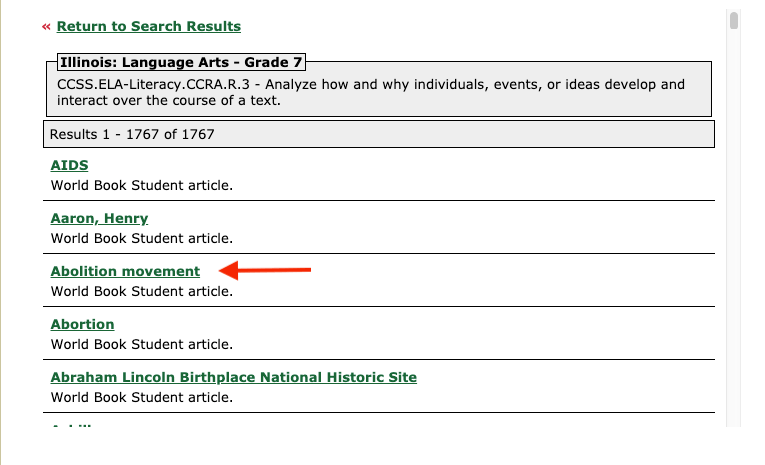How-to
Users have the ability to search for material by standard in Early Learning, Kids, Student, and Advanced.
Standard search is available within each of the core products. The curriculum correlations are contained within the given product so a standard search in Early Learning will populate correlating materials within Early Learning.
Regardless of the product, the ability to search by standard is found in the same location (Educator Tools). The example below is shown in Student.
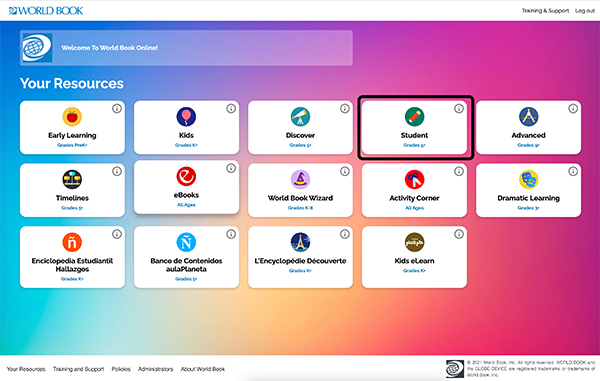
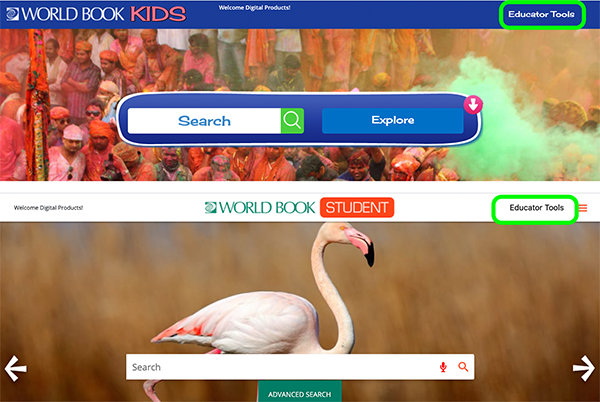
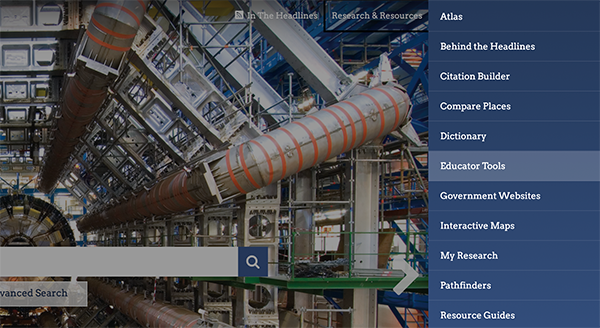
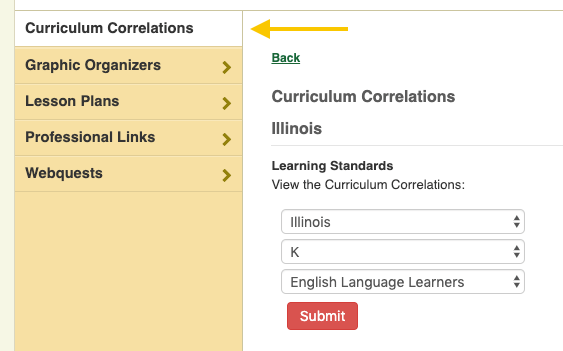
Note: The standard category automatically defaults to the user's location. This can be changed at the admin level through Account Tools.