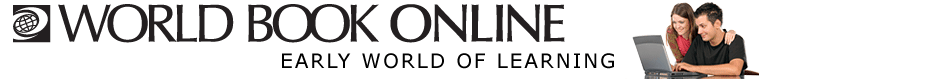
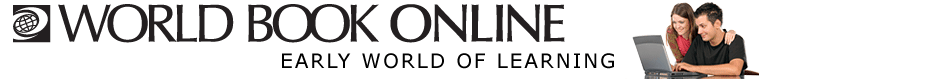
Classics Classics is found by clicking or tapping on the frog found near the bottom of the homepage. It features a collection of classic stories, nursery rhymes, and sing-along songs. 1. Click or tap on the Gingerbread Boy, Little Bo Peep, or the Three Blind Mice to open the selectors for Story Corner, Nursery Rhymes, or Songs. 2. Once selected, a story or song selector will open, with a scrollable list similar to that found in Trek's Travels or Welcome to Reading. 3. Click or tap the cover image or reader icon to open the story reader or song player. 4. Voiceover mode. By pressing the play button, the story will be read aloud with word-by-word text highlighting. This mode is perfect for pre-readers and students who wish to have the stories read to them. 5. Click or tap the arrows to advance or go back a page. 6. Click or tap the [X] to close out of the reader. 7. Click or tap "Download the audio" to download audio in an mp3 format to your device. On a tablet, this will open a new browser tab.
|
|
![]()